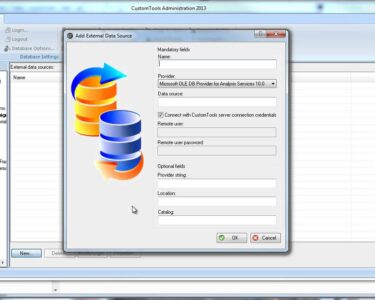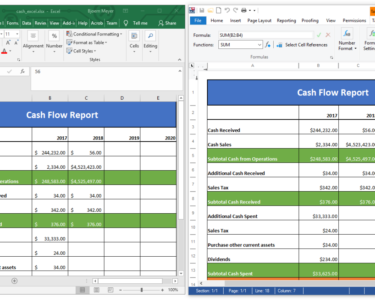Microsoft Excel: Advanced Tips for Professionals
As a professional, mastering advanced Excel techniques can significantly enhance your productivity and efficiency. Here’s a comprehensive guide to elevate your Excel skills:
Data Manipulation
- VLOOKUP and HLOOKUP: These functions are invaluable for fetching data from different tables or sheets based on matching criteria.
- INDEX and MATCH: A versatile combination that provides more control over data retrieval, allowing for multiple criteria and approximate matches.
- Power Query: A powerful data transformation tool that allows you to clean, shape, and combine data from multiple sources.
Data Analysis
- PivotTables and PivotCharts: Interactive tools for summarizing and visualizing large datasets, enabling quick insights.
- Conditional Formatting: Highlight important data points, trends, or anomalies based on defined rules.
- Sparklines: Mini-charts within cells that provide visual representation of data trends.
Advanced Functions
- SUMIF, COUNTIF, and AVERAGEIF: Functions to perform calculations based on specific criteria within a range.
- TEXTJOIN: Concatenates text from multiple cells, allowing for flexible data manipulation.
- IFERROR: Handles errors gracefully, returning custom messages or alternative values.
Macros
- Record and edit macros: Automate repetitive tasks by recording keystrokes and events.
- Create custom functions: Extend Excel’s functionality by writing your own code.
- Debug macros: Identify and fix errors in your macro code.
Data Modeling
- Data Validation: Create rules to ensure that data entered into cells meets specific requirements.
- Named Ranges: Assign names to cell ranges for easy identification and reuse in formulas.
- Scenario Manager: Compare different scenarios by changing input values and observing the impact on results.
Presentation
- Conditional Formatting Styles: Create custom formatting styles to enhance data readability and presentation.
- Custom Chart Types: Explore advanced chart types, such as waterfall, funnel, and sunburst, for more effective visualization.
- Sparklines: Add visual context to presentations by embedding small charts within slides.
Collaboration and Sharing
- Co-authoring: Collaborate with others on the same Excel file simultaneously.
- Protected Views: Share sensitive documents while limiting user access.
- Excel Online: Access and edit Excel files from any device with an internet connection.
Best Practices
- Document your work: Use comments to explain formulas and macros.
- Test your formulas: Ensure accuracy by testing your formulas with different data sets.
- Follow naming conventions: Use consistent and descriptive names for variables, sheets, and ranges.
- Use keyboard shortcuts: Master keyboard shortcuts to speed up navigation and data entry.
- Stay updated: Keep up with the latest Excel updates and features to enhance your productivity.
Conclusion
By incorporating these advanced techniques into your Excel workflow, you can unlock a wealth of capabilities that will empower you to analyze, visualize, and present data with unprecedented efficiency and precision. Embrace these tips and transform yourself into an Excel professional who can effortlessly handle even the most complex data challenges.