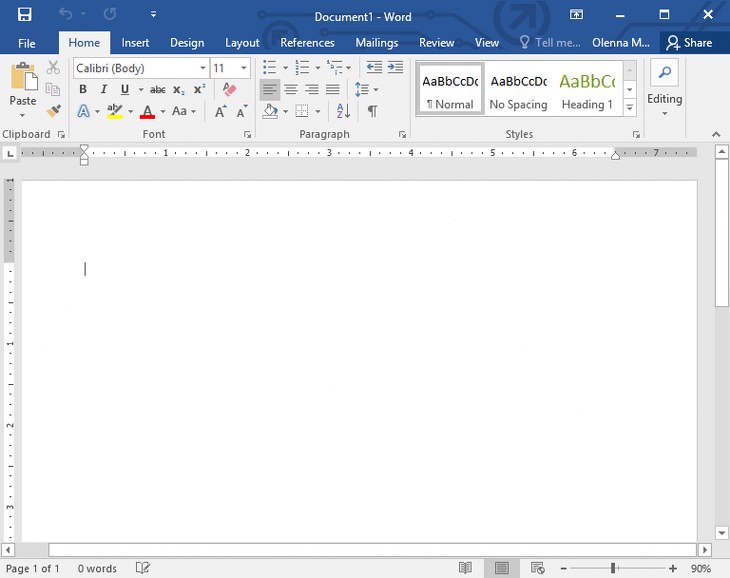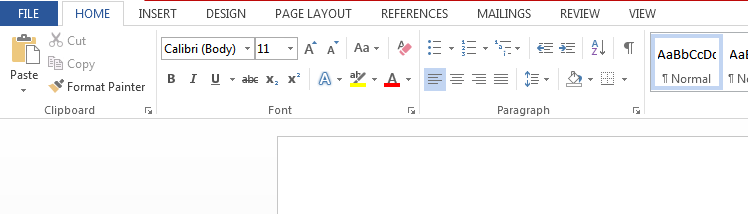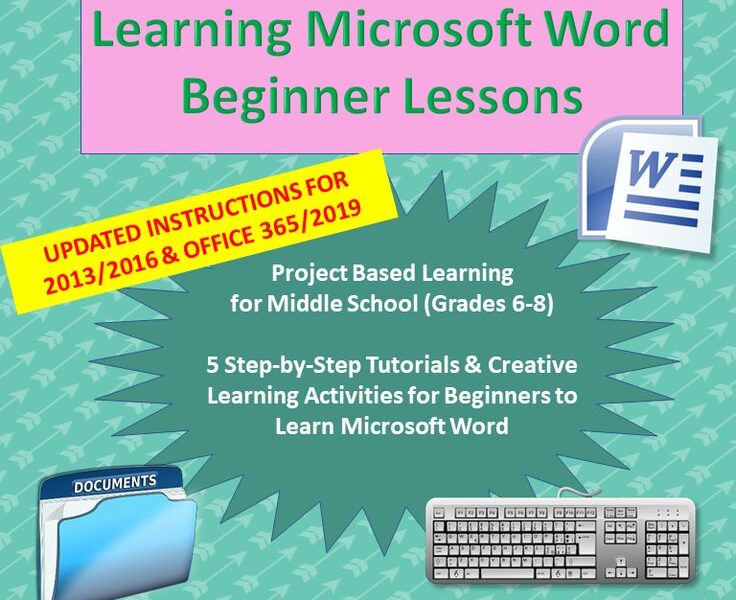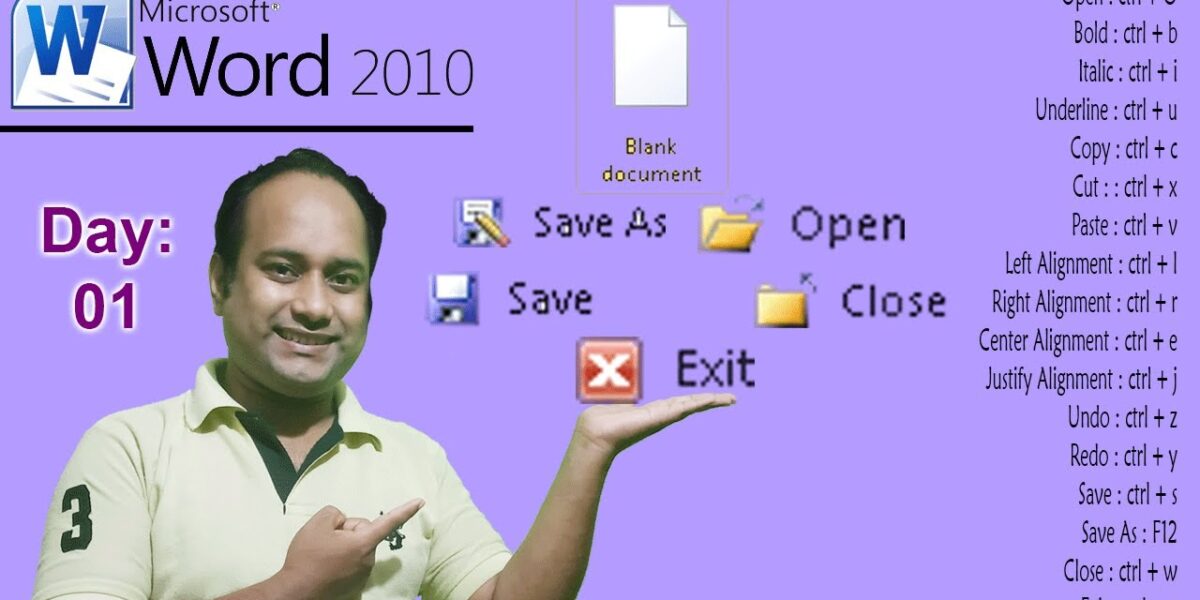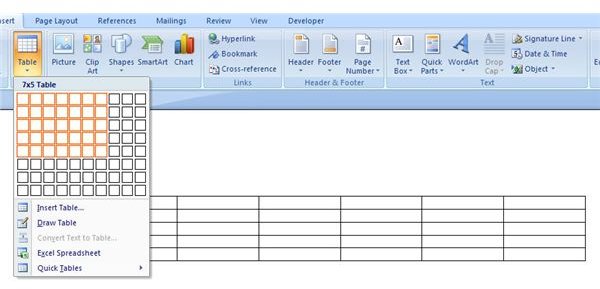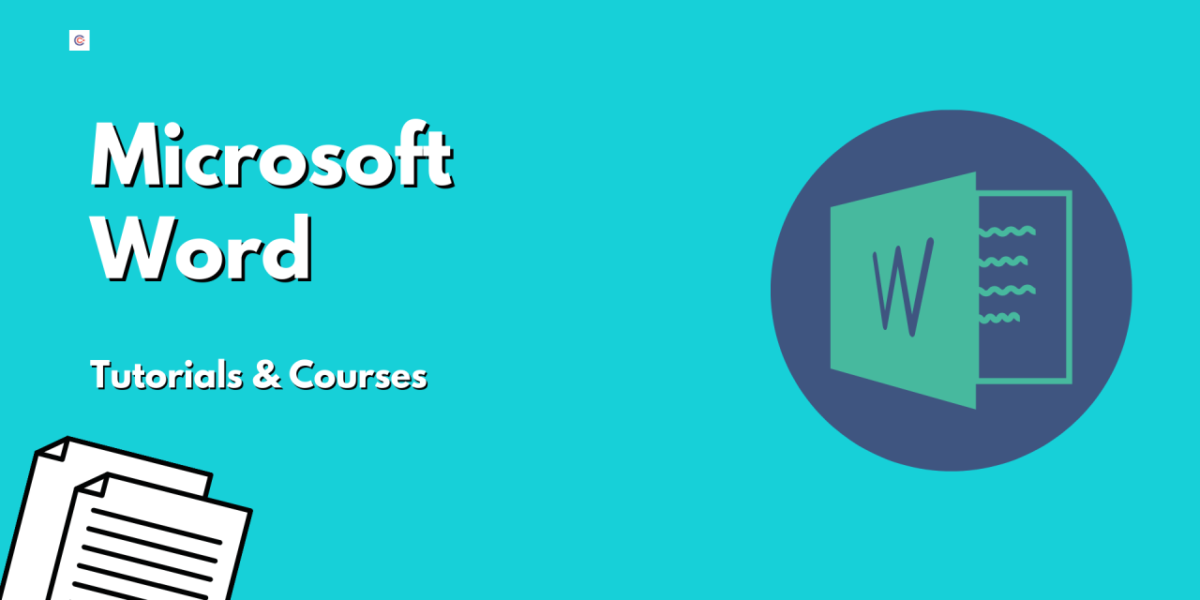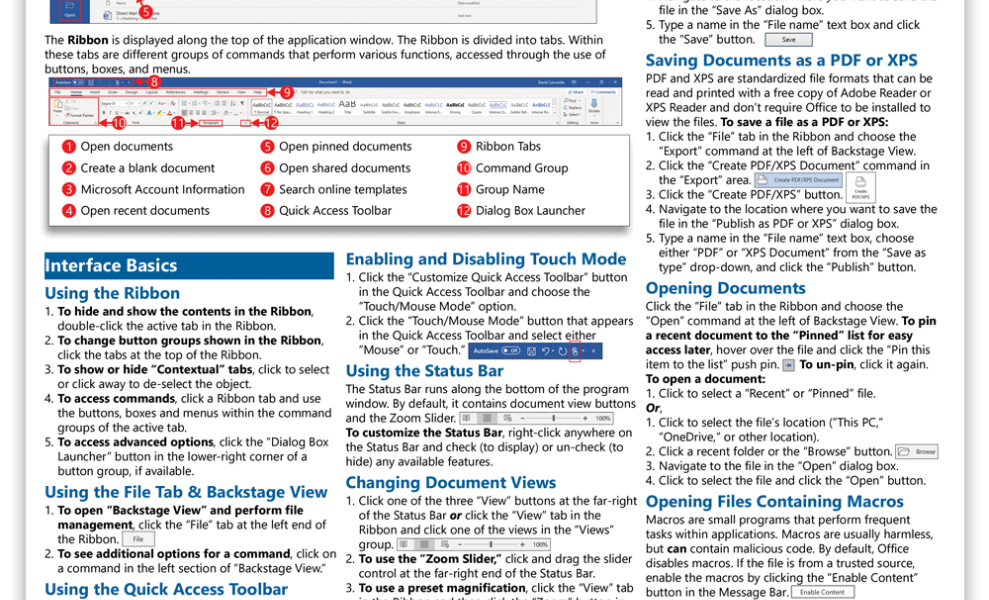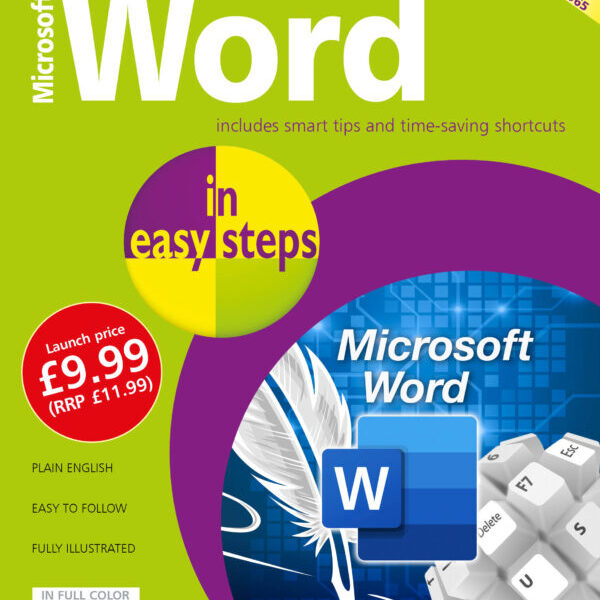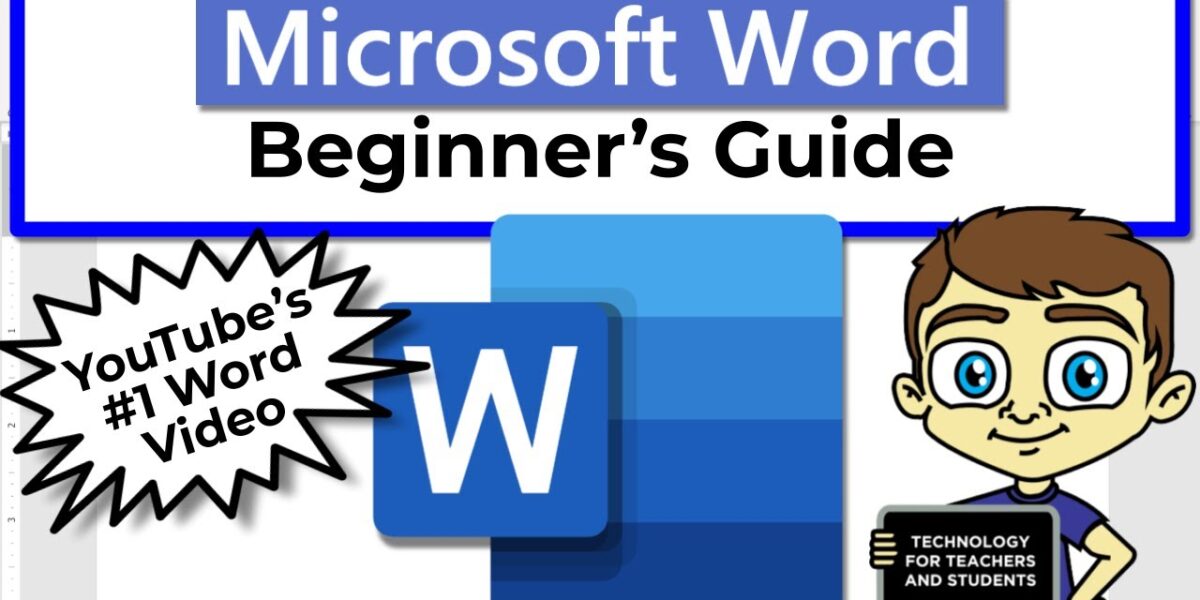Microsoft Word: Comprehensive Guide
Microsoft Word: A Comprehensive Guide Introduction Microsoft Word is a word processing software application that has become ubiquitous in the world of writing and document creation. Its powerful features and intuitive interface have made it the go-to tool for professionals, students, and home users alike. This comprehensive guide will provide a thorough overview of the […]
Read More