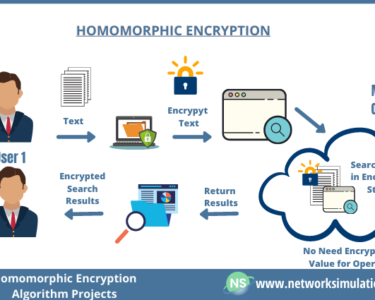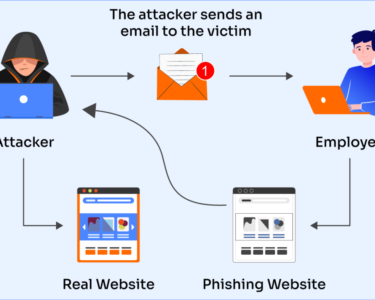Digital Threat Landscape Unveiled
The digital world is constantly evolving, and with it, the threats to our online security. In this article, we will explore the current digital threat landscape and provide tips on how to protect yourself from these threats.
Types of Digital Threats
There are many different types of digital threats, but some of the most common include:
- Malware: Malware is malicious software that can damage your computer or steal your personal information. Malware can come in many forms, including viruses, worms, and Trojans.
- Phishing: Phishing is a type of online scam that attempts to trick you into giving up your personal information, such as your password or credit card number. Phishing emails often look like they are from legitimate companies, but they contain malicious links or attachments.
- Ransomware: Ransomware is a type of malware that encrypts your files and demands a ransom payment to decrypt them. Ransomware attacks can be very costly and disruptive.
- DDoS attacks: DDoS attacks are distributed denial of service attacks that can overwhelm a website or online service with traffic, making it unavailable to legitimate users. DDoS attacks can be used to extort money or disrupt critical infrastructure.
How to Protect Yourself from Digital Threats
There are a number of things you can do to protect yourself from digital threats, including:
- Use strong passwords: Strong passwords are at least 12 characters long and contain a mix of upper and lower case letters, numbers, and symbols. Avoid using common words or phrases.
- Enable two-factor authentication: Two-factor authentication adds an extra layer of security to your online accounts by requiring you to enter a code from your phone or email in addition to your password.
- Keep your software up to date: Software updates often include security patches that fix vulnerabilities that could be exploited by attackers.
- Be careful about what you click on: Don’t click on links or open attachments in emails from unknown senders. Phishing emails often look like they are from legitimate companies, but they contain malicious links or attachments.
- Use a firewall: A firewall is a software or hardware device that helps to protect your computer from unauthorized access.
- Back up your data: If your computer is infected with malware, you may lose your data. Back up your data regularly to a secure location so that you can recover it if necessary.
Conclusion
The digital threat landscape is constantly evolving, but by following these tips, you can protect yourself from the most common threats. By being vigilant and taking the necessary precautions, you can keep your personal information safe and secure online.