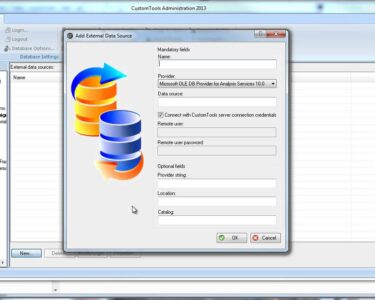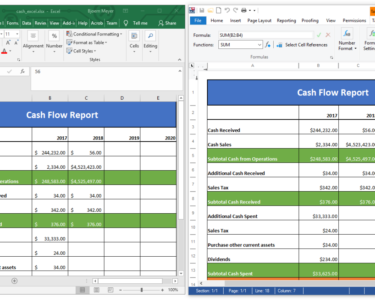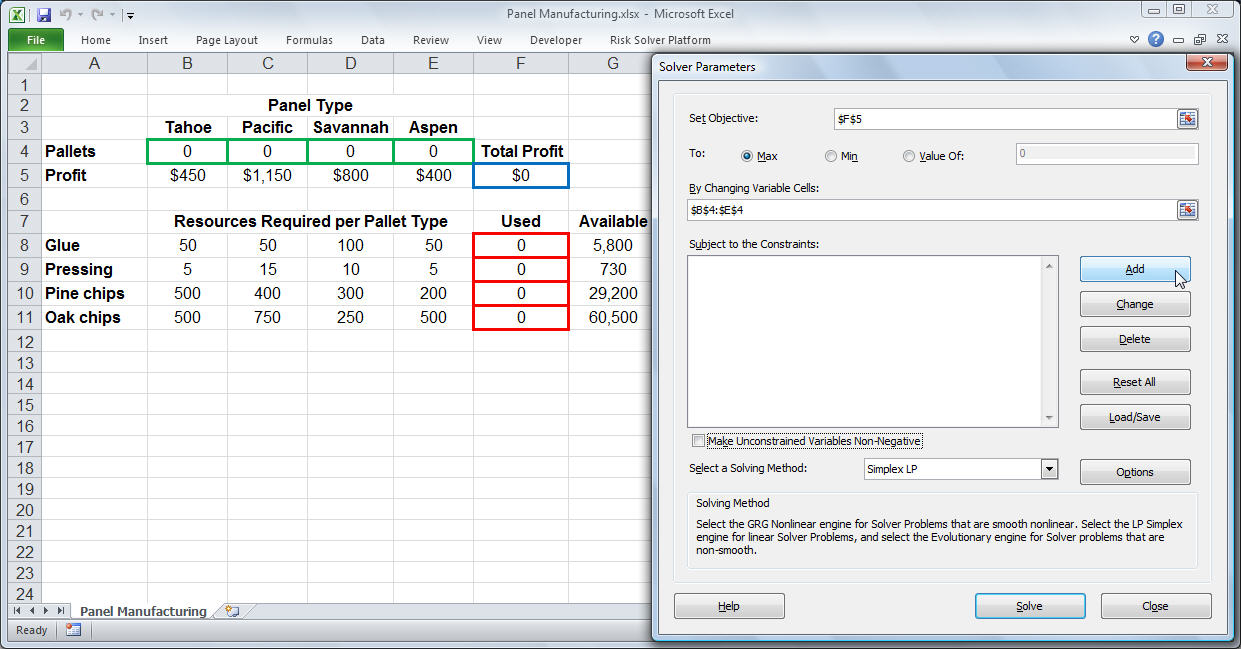
Microsoft Excel: Solving Complex Problems with Solver
Microsoft Excel is a powerful spreadsheet program with a wide range of applications. One of its most useful features is the Solver add-in, which allows users to solve complex optimization problems. Solver can be used to find the optimal values of a set of decision variables that satisfy a set of constraints.
To use Solver, you must first create a spreadsheet model of the problem you want to solve. The model must include the objective function, which is the function you want to maximize or minimize, and the constraints, which are the conditions that the decision variables must satisfy.
Once you have created the model, you can open the Solver dialog box by clicking the Solver button on the Data tab. The Solver dialog box allows you to specify the objective function, the decision variables, and the constraints. You can also specify the solving method and the options for displaying the results.
Solver uses a variety of algorithms to solve optimization problems. The default algorithm is the GRG Nonlinear algorithm, which is a gradient-based algorithm that is suitable for most problems. Other algorithms include the Simplex LP algorithm, which is used for linear programming problems, and the Evolutionary algorithm, which is used for problems with complex constraints.
Once you have specified the problem parameters, you can click the Solve button to solve the problem. Solver will display the optimal values of the decision variables and the value of the objective function. You can also view the sensitivity report, which shows how the optimal solution changes in response to changes in the problem parameters.
Solver is a powerful tool that can be used to solve a wide range of complex optimization problems. It is easy to use and can be used by both experienced and novice users.
Here are some examples of how Solver can be used to solve complex problems:
- Finding the optimal portfolio of assets. Solver can be used to find the optimal portfolio of assets that maximizes the expected return and minimizes the risk.
- Scheduling a project. Solver can be used to schedule a project to minimize the total project cost or to maximize the project schedule.
- Routing a fleet of vehicles. Solver can be used to route a fleet of vehicles to minimize the total travel distance or to maximize the number of deliveries made.
- Designing a product. Solver can be used to design a product to meet specific performance requirements while minimizing the cost of production.
Solver is a valuable tool for anyone who needs to solve complex optimization problems. It is easy to use and can be used to solve a wide range of problems.