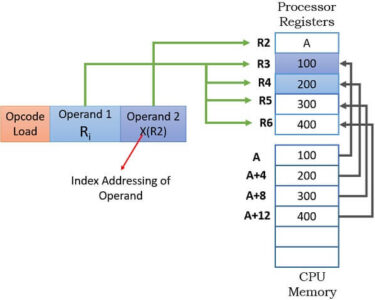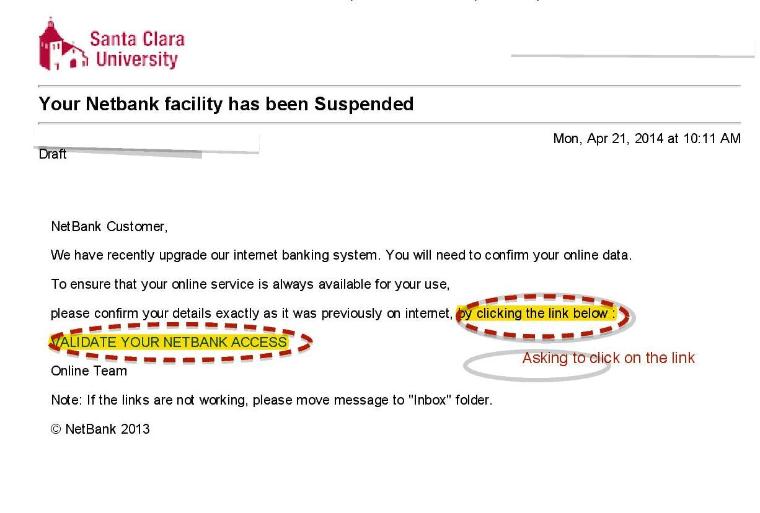
Email Phishing for Bank Account Confirmation
What is email phishing?
Email phishing is a type of cybercrime where criminals send emails that appear to come from legitimate sources, such as banks or other financial institutions. These emails often contain links or attachments that, when clicked, can download malware onto your computer or redirect you to a fake website that looks like the legitimate one. The criminals can then use this information to steal your personal information, such as your bank account number, password, and other sensitive data.
How to spot email phishing
There are a few things you can look for to spot email phishing emails:
- The sender’s email address doesn’t match the name of the organization they’re claiming to be from. For example, an email from "Bank of America" might come from an address like "someone@badguy.com."
- The email contains misspellings or grammatical errors. Legitimate businesses typically have professional email writers who proofread their emails carefully.
- The email asks you to click on a link or open an attachment. Never click on links or open attachments in emails from unknown senders.
- The email threatens you with consequences if you don’t take action. For example, the email might say that your account will be closed if you don’t click on the link and confirm your information.
What to do if you receive an email phishing email
If you receive an email that you think might be phishing, don’t click on any links or open any attachments. Instead, forward the email to your bank or other financial institution. They will be able to tell you if the email is legitimate or not.
How to protect yourself from email phishing
There are a few things you can do to protect yourself from email phishing:
- Be wary of emails from unknown senders. Never click on links or open attachments in emails from people you don’t know.
- Keep your software up to date. Software updates often include security patches that can help protect you from malware.
- Use a strong password for your email account. A strong password should be at least 8 characters long and contain a mix of upper and lower case letters, numbers, and symbols.
- Enable two-factor authentication for your email account. Two-factor authentication adds an extra layer of security to your account by requiring you to enter a code from your phone or another device when you log in.
By following these tips, you can help protect yourself from email phishing and keep your personal information safe.