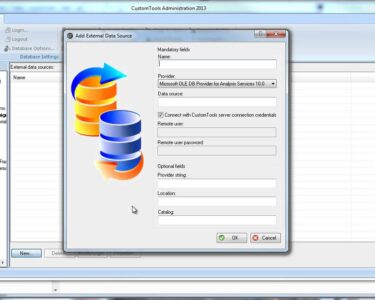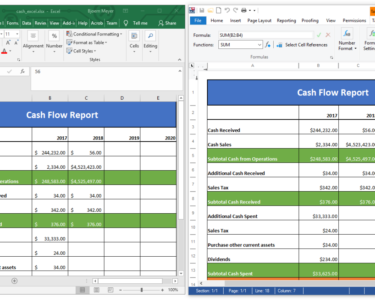Microsoft Excel: Advanced Data Visualization Methods
Data visualization plays a crucial role in the modern business world, enabling companies to uncover insights, make informed decisions, and effectively communicate complex information to stakeholders. Microsoft Excel, as a widely accessible and powerful spreadsheet software, offers a range of advanced data visualization techniques that can elevate your presentations and improve decision-making processes.
1. Custom Charts:
Excel allows you to customize existing charts or create your own unique ones. You can modify the chart type, colors, layout, and data labels to suit your specific requirements. This level of customization enables you to tailor charts to match your brand aesthetic, data story, and audience preferences.
2. Conditional Formatting:
Conditional formatting applies color-coding or other visual cues to cells based on their values or conditions. This technique highlights important data points, patterns, and outliers, making it easier to identify trends and anomalies. By visually representing data, conditional formatting facilitates quicker decision-making and data analysis.
3. Sparklines:
Sparklines are small charts embedded within individual cells that provide a quick visual representation of data trends. They are ideal for displaying data over time or across multiple categories, helping users quickly identify patterns and exceptions without the need for separate charts.
4. Heat Maps:
Heat maps visualize data as a grid of colored cells, where the color intensity corresponds to the data value. They are particularly useful for comparing values across multiple dimensions, such as geographic regions or product categories. Heat maps offer a visually impactful way to identify areas of high and low performance.
5. PivotTables and PivotCharts:
PivotTables summarize and organize large datasets, allowing users to create interactive dynamic tables and charts. By dragging and dropping fields, you can rearrange data, group it into categories, and perform calculations. PivotCharts take this functionality further, providing a graphical representation of the summarized data, enabling users to visualize trends and patterns.
6. 3D Charts:
Microsoft Excel offers a variety of 3D chart types, such as 3D surface plots, 3D scatterplots, and 3D bar charts. These charts add depth and dimensionality to data visualization, making it more visually engaging and easier to understand complex relationships.
7. Timelines:
Timelines are a specialized type of chart that visualizes data over time. They are particularly useful for tracking project progress, milestones, and important events. Excel’s timelines can be customized to include text, graphics, and images, providing a comprehensive and visually appealing representation of temporal data.
8. Data Maps:
Data maps combine geographical data with charts to create visual representations of spatial relationships. Users can plot data points on a map, color-code regions based on values, and display various chart types within the map. This technique helps identify trends, patterns, and correlations based on geographic factors.
Conclusion:
Microsoft Excel’s advanced data visualization methods provide a powerful toolkit for transforming raw data into meaningful and actionable insights. By leveraging these techniques, businesses can unlock the potential of their data, make informed decisions, and effectively communicate complex information. From custom charts to 3D visualizations, Excel offers a comprehensive suite of visualization options to empower data-driven decision-making and enhance the impact of your presentations.