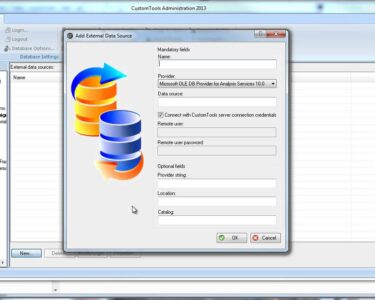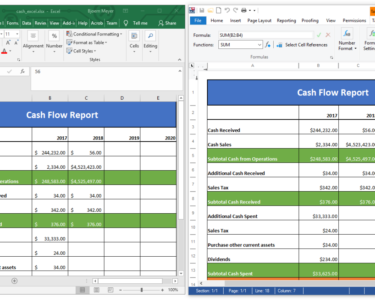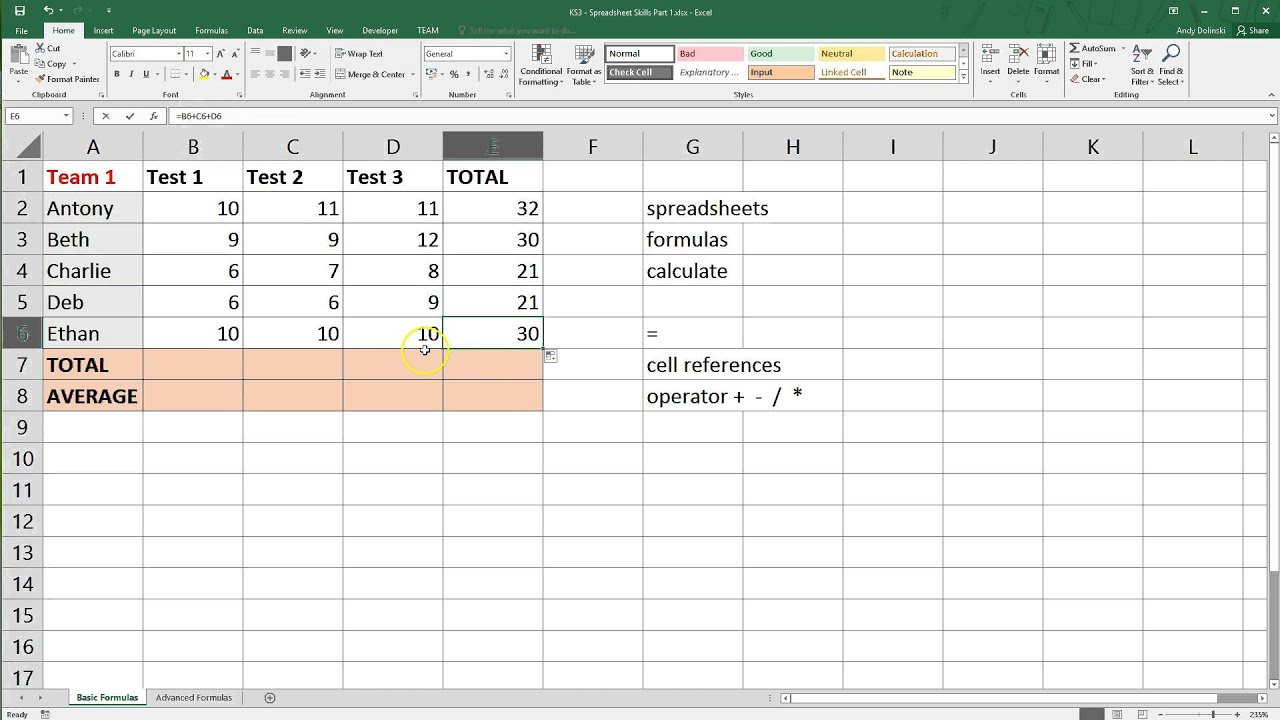
Microsoft Excel: Best Practices for Spreadsheet Design
Microsoft Excel is a powerful tool that can be used to create and manage data. However, if not used properly, it can also lead to errors and confusion. By following a few best practices, you can ensure that your spreadsheets are well-designed and easy to use.
1. Plan your spreadsheet before you start.
Before you start entering data, take some time to plan your spreadsheet. This includes deciding what data you need to collect, how you want to organize it, and what calculations you need to perform. By planning ahead, you can avoid having to make changes later on, which can lead to errors.
2. Use a consistent format.
Once you have planned your spreadsheet, be consistent in how you format it. This includes using the same fonts, colors, and cell styles throughout the spreadsheet. Consistency makes it easier to read and understand your data.
3. Use clear and concise headings.
The headings in your spreadsheet should be clear and concise. They should accurately describe the data in the columns and rows. Avoid using jargon or technical terms that may not be familiar to everyone who uses the spreadsheet.
4. Use tables to organize your data.
Tables are a great way to organize your data in Excel. They make it easy to see the relationships between different pieces of data and to perform calculations on them.
5. Use formulas and functions to automate calculations.
Excel has a wide range of formulas and functions that can be used to automate calculations. This can save you time and reduce the risk of errors.
6. Protect your spreadsheet.
Once you have created your spreadsheet, protect it from unauthorized changes. This can be done by setting a password or by using the "Protect Sheet" feature in Excel.
7. Document your spreadsheet.
If you plan to share your spreadsheet with others, it is important to document it. This includes providing instructions on how to use the spreadsheet and explaining the purpose of the data.
By following these best practices, you can create spreadsheets that are well-designed, easy to use, and error-free.