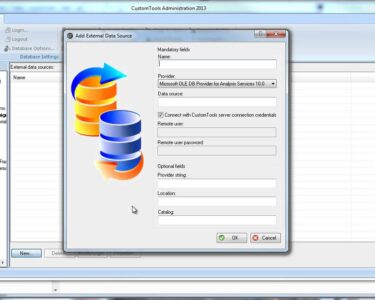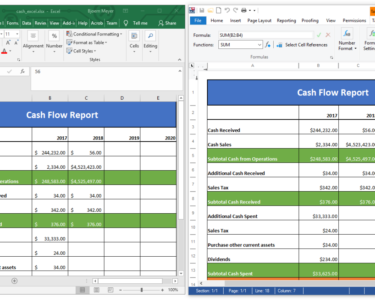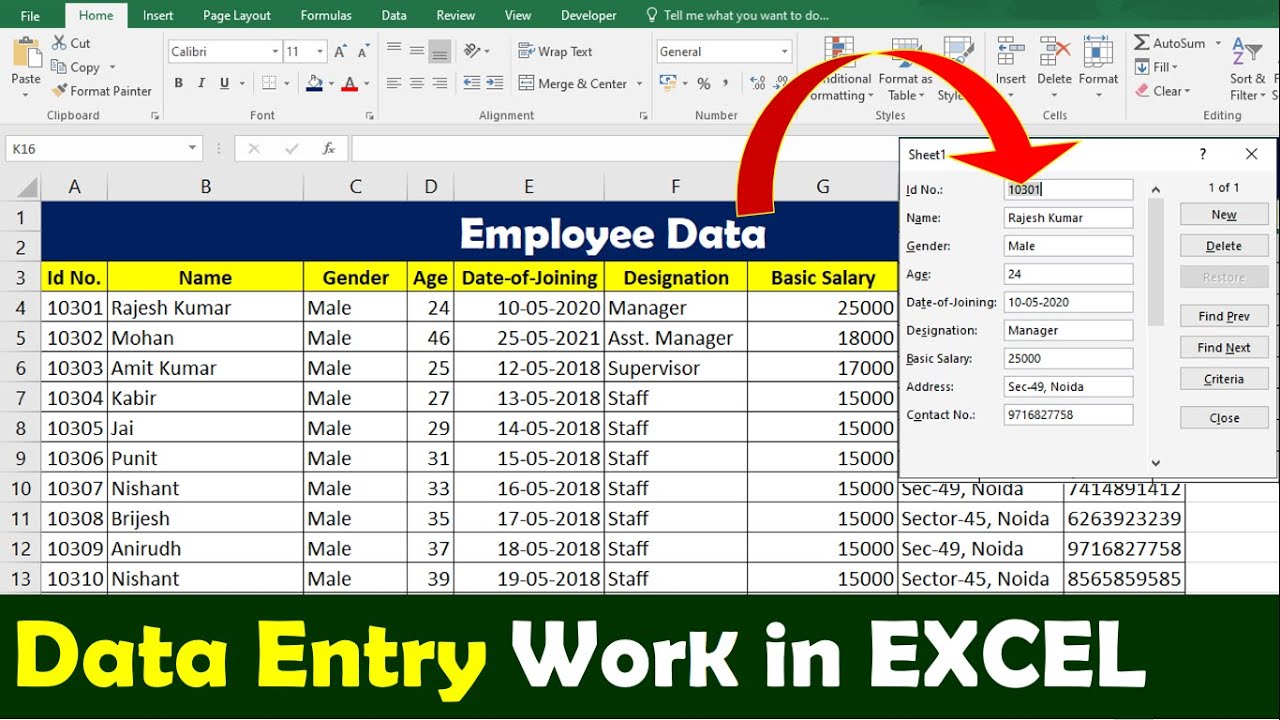
Microsoft Excel: Efficient Data Entry Techniques
Microsoft Excel is a powerful spreadsheet software that can be used for a variety of tasks, including data entry. By using efficient data entry techniques, you can save time and improve accuracy.
Here are some tips for efficient data entry in Excel:
- Use keyboard shortcuts. Keyboard shortcuts can save you time by allowing you to perform common tasks without using the mouse. For example, you can use the Tab key to move to the next cell, and the Enter key to move to the next row.
- Use autofill. Autofill can save you time by automatically filling in data based on a pattern. For example, if you enter the values 1, 2, and 3 in three consecutive cells, you can select the three cells and then drag the fill handle down to automatically fill in the rest of the column with the values 4, 5, and so on.
- Use data validation. Data validation can help you to ensure that the data you enter is valid. For example, you can specify that a cell can only accept numeric values, or that it must be a date.
- Use conditional formatting. Conditional formatting can help you to identify errors in your data. For example, you can format cells that contain errors with a different color or font.
- Use macros. Macros can be used to automate repetitive tasks. For example, you can create a macro to insert a new row or to format a range of cells.
By using these efficient data entry techniques, you can save time and improve accuracy in Excel.
Here are some additional tips that may be helpful:
- Take breaks. It is important to take breaks when you are entering data for long periods of time. This will help to prevent errors and keep you focused.
- Proofread your work. Once you have entered all of the data, it is important to proofread it carefully to check for errors.
- Use a data entry tool. There are a number of data entry tools available that can help you to automate and streamline the process.
By following these tips, you can improve your data entry skills and become more efficient in Excel.