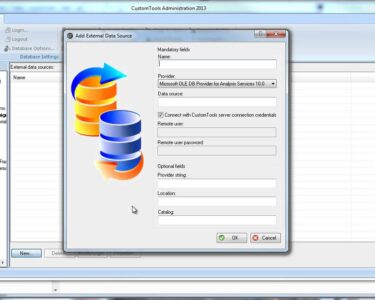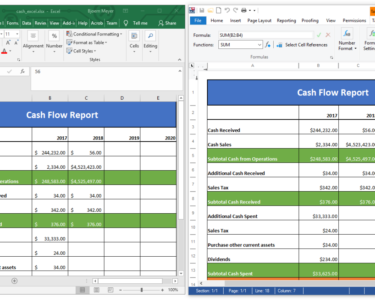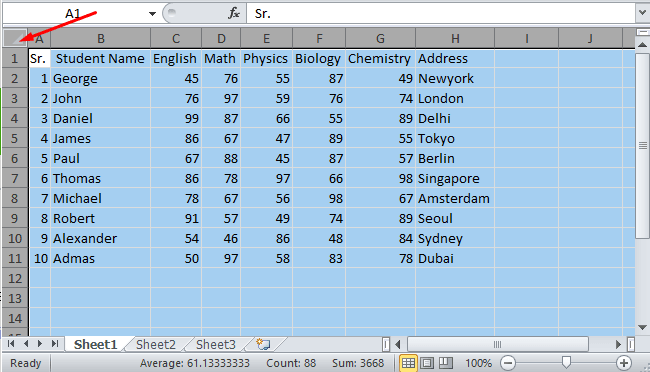
Microsoft Excel: Tips and Tricks for Beginners
Microsoft Excel is a powerful tool that can help you organize, analyze, and visualize data. Whether you’re a student, a business professional, or just someone who wants to manage their personal finances, Excel can make your life easier.
If you’re new to Excel, don’t worry! Here are a few tips and tricks to get you started:
- Start with the basics: Before you can start using Excel to its full potential, you need to understand the basics. This includes things like how to enter and format data, how to use formulas and functions, and how to create charts and graphs. There are plenty of resources available online and in libraries that can help you learn the basics of Excel.
- Use templates: If you’re not sure how to create a specific type of spreadsheet, you can use a template. Excel comes with a variety of built-in templates that you can use for everything from budgets to invoices to project plans. You can also find templates online from other users.
- Take advantage of the keyboard shortcuts: Excel has a number of keyboard shortcuts that can help you work faster. For example, you can use the "Ctrl+C" shortcut to copy data, and the "Ctrl+V" shortcut to paste it. You can also use the "F4" shortcut to repeat your last action.
- Use the help function: If you’re stuck, don’t hesitate to use the help function. The help function can provide you with information on how to use specific features of Excel, as well as examples of how to use them. You can access the help function by clicking on the "Help" tab in the ribbon.
- Don’t be afraid to experiment: The best way to learn Excel is to experiment. Try different things and see what happens. If you make a mistake, you can always use the "Undo" button to undo it.
With a little practice, you’ll be able to use Excel to do amazing things. So what are you waiting for? Get started today!
Here are a few additional tips that you may find helpful:
- Use the "Freeze Panes" feature to keep certain rows or columns visible when you scroll through a large spreadsheet.
- Use the "Conditional Formatting" feature to highlight cells that meet certain criteria.
- Use the "PivotTable" feature to summarize and analyze data.
- Use the "VLOOKUP" function to look up data from another spreadsheet.
- Use the "IF" function to create conditional statements.
These are just a few of the many things that you can do with Excel. With a little practice, you’ll be able to master this powerful tool and use it to make your life easier.