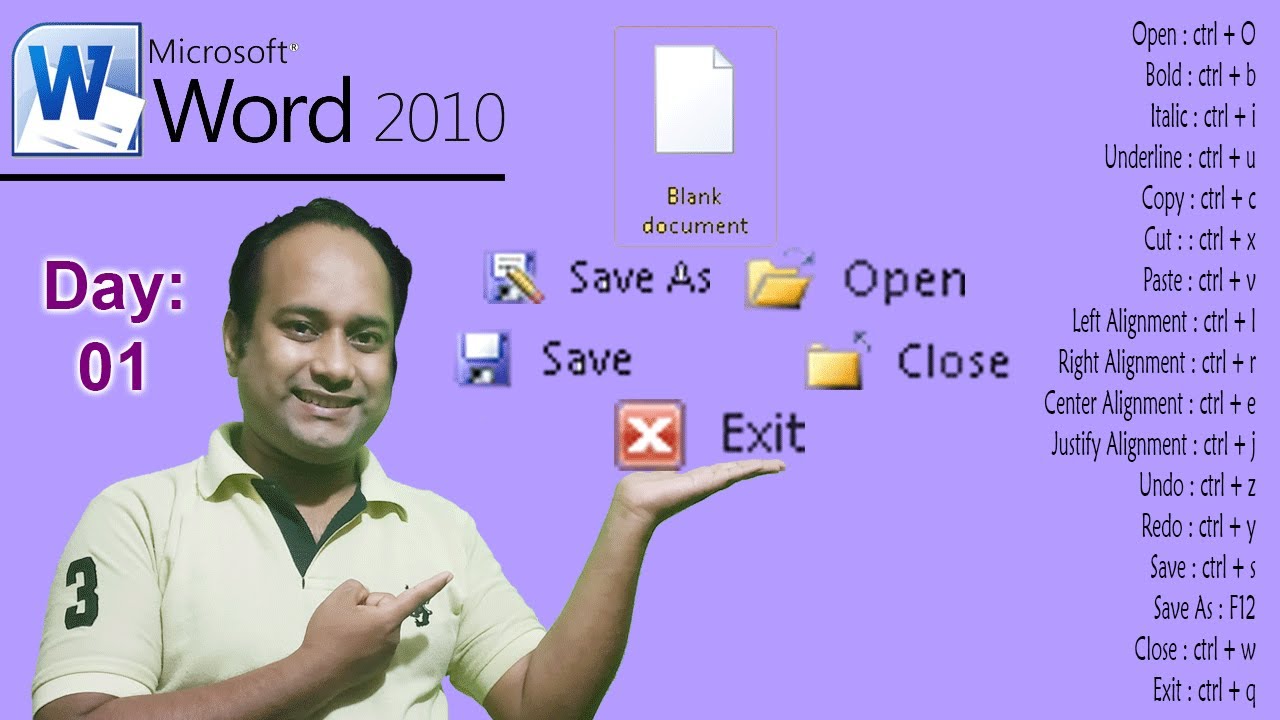
Learn Microsoft Word from the Experts
Microsoft Word is a powerful word processing software that is widely used in both personal and professional settings. Whether you’re a student, an employee, or a business owner, having a strong understanding of Word can greatly enhance your productivity and efficiency.
Benefits of Learning Microsoft Word
- Create and edit professional documents
- Enhance communication and collaboration
- Organize and manage large amounts of text
- Automate tasks to save time
- Gain a valuable skill for any career
How to Learn Microsoft Word
There are several ways to learn Microsoft Word, including:
- Online courses and tutorials: Numerous online platforms offer comprehensive courses and tutorials that cover all aspects of Word.
- Books and manuals: Classic textbooks and manuals provide detailed instructions and exercises.
- In-person workshops and classes: Local training centers may offer instructor-led workshops and classes where you can learn directly from experts.
- Self-study: With the help of online resources, forums, and support documentation, you can learn Word at your own pace.
Choosing the Right Learning Path
The best learning path for you depends on your individual needs and preferences.
- If you need a structured and guided approach with immediate feedback, in-person workshops or online courses might be a good fit.
- If you prefer to learn at your own pace and have the ability to self-motivate, self-study using online resources and books can be effective.
- For a combination of structured learning and flexibility, online tutorials that allow you to go through modules at your own pace are a good option.
Tips for Mastering Microsoft Word
- Practice regularly: The key to mastering Word is consistent practice. The more you use the software, the more comfortable you’ll become with its features and functionalities.
- Experiment with different templates: Word offers a wide range of templates for different types of documents. Experiment with various templates to find what works best for your needs.
- Utilize keyboard shortcuts: Keyboard shortcuts can significantly speed up your workflow. Familiarize yourself with common shortcuts for formatting, editing, and navigating.
- Leverage online resources: The internet is a treasure trove of Word-related resources, including tutorials, forums, and support articles. Don’t hesitate to seek help when you encounter challenges.
- Stay updated: Microsoft regularly releases updates for Word. Keep your software up-to-date to benefit from new features and bug fixes.
Conclusion
Learning Microsoft Word from experts is essential for unlocking the full potential of this powerful software. Whether you choose to enroll in a course, read a book, or embark on self-study, the knowledge you gain will empower you to create professional documents, communicate effectively, and enhance your productivity. By following the tips and resources outlined in this article, you can become a proficient Word user and reap the benefits it offers.


