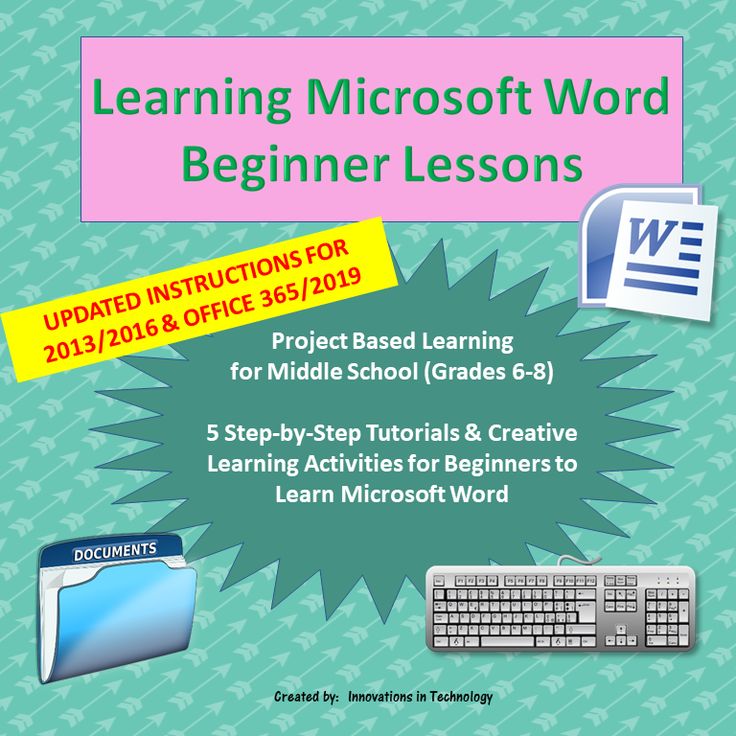
Microsoft Word: Proven Learning Strategies in English
Introduction
In today’s digital world, Microsoft Word has become an indispensable tool for students learning English. Its user-friendly interface and extensive features provide a wealth of opportunities to enhance language skills. This article explores proven learning strategies that effectively leverage Microsoft Word to improve English proficiency.
1. Reading Comprehension
- Immersive Reading: Utilize Word’s "Immersive Reader" feature to enhance textual understanding. It breaks down text into manageable chunks, highlights unfamiliar words, and offers text-to-speech capabilities.
- Annotating Texts: Mark up documents with notes, highlights, and comments to deepen your engagement with the material. These annotations serve as reminders and facilitate future recall.
- Summarizing: Use Word’s "Summarize" tool to generate concise summaries of lengthy texts. Summarizing helps consolidate information and improve comprehension.
2. Vocabulary Expansion
- Lookup Tool: Right-click on unfamiliar words and use Word’s built-in dictionary or online resources to retrieve definitions, synonyms, and usage examples.
- Word Lists: Create dynamic lists of new words encountered during your reading. Use Word’s "Table" feature to organize lists and track your vocabulary progress.
- Flashcards: Utilize Word’s "Table" function to create interactive flashcards. Enter a word on one side and its definition on the other, or include additional information such as usage examples or images.
3. Writing Skills
- Autocorrect and Grammar Checker: Utilize Word’s built-in tools to improve writing accuracy. These features automatically correct spelling and grammar errors, providing instant feedback and reducing the need for extensive editing.
- Style Checker: Use Word’s "Style Checker" to ensure consistency in writing style, including font size, spacing, and margins. Adhering to a consistent style enhances readability and professionalism.
- Templates: Employ Word’s pre-designed templates for different types of writing, such as essays, reports, and presentations. Templates provide a structured framework and save time.
4. Speaking and Listening
- Text-to-Speech: Utilize Word’s "Read Aloud" feature to practice pronunciation and fluency. Listening to your writing aloud helps identify areas for improvement and improve intonation.
- Dictation: Use Word’s dictation feature to practice speaking skills. Dictating your thoughts into a document encourages verbal expression and provides opportunities for self-correction.
- Collaboration: Share documents with peers or tutors using Word’s collaboration tools. This enables discussions, feedback, and constructive criticism, fostering language development.
Conclusion
Microsoft Word offers a versatile platform for enhancing English language skills. By implementing proven learning strategies, such as those outlined in this article, students can leverage Word’s features to improve reading comprehension, expand vocabulary, refine writing, and develop speaking and listening abilities. Embracing these strategies empowers learners to maximize their English proficiency and achieve academic and professional success.


