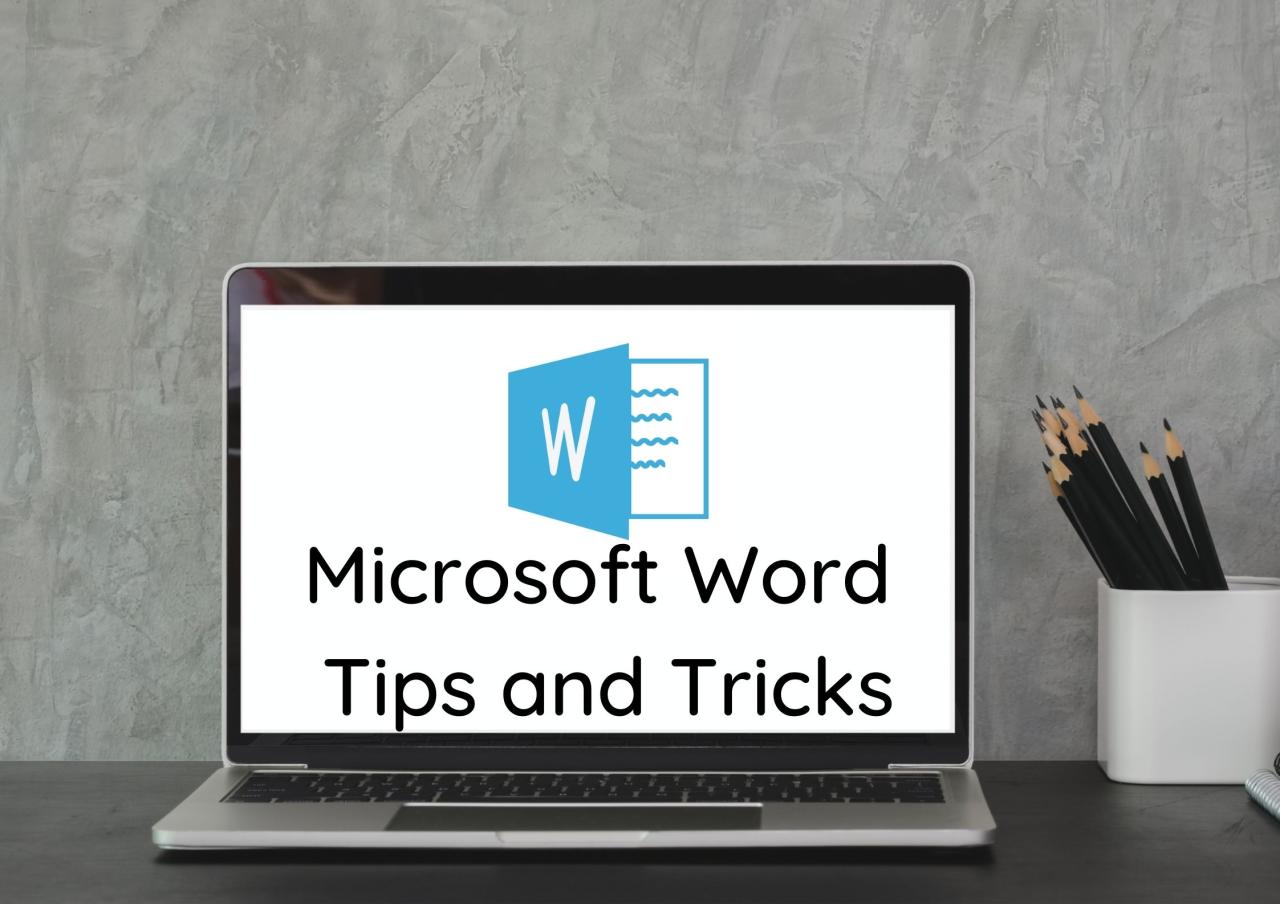
Tips and Tricks for Microsoft Word Beginners
Mastering the Basics
- Use keyboard shortcuts: Boost your efficiency with hotkeys like Ctrl+C (copy), Ctrl+V (paste), and Ctrl+Z (undo).
- Customize the Ribbon: Add or remove tabs and commands to tailor the interface to your needs.
- Use Quick Access Toolbar: Access frequently used commands quickly by adding them to the toolbar above the Ribbon.
Formatting and Design
- Use styles: Apply predefined formatting options to text to maintain consistency throughout the document.
- Utilize themes: Choose from a wide variety of pre-designed themes to enhance the visual appeal of your document.
- Insert images and graphics: Enhance your presentations with visuals that convey your message effectively.
Advanced Features
- Header and Footer: Add page numbers, dates, or custom text to the top and bottom of each page.
- Footnotes and Endnotes: Provide additional information or citations without distracting from the main text.
- Bookmarks: Mark specific locations in your document for easy reference and navigation.
Quick Hacks
- Autocorrect and AutoFormat: Eliminate common spelling and formatting errors automatically.
- Find and Replace with Wildcards: Use special characters to search for specific patterns in text.
- Smart Lookup: Get instant definitions, translations, and other information from Bing without leaving the app.
Collaboration and Sharing
- Track Changes: Track and comment on changes made to the document by collaborating authors.
- Comment: Leave annotations or start discussions directly within the document.
- Share documents: Easily share your documents with others through email, OneDrive, or SharePoint.
Additional Tips
- Use the Help function: Find step-by-step instructions and tutorials for various tasks within the app.
- Explore templates: Utilize pre-built templates to save time and effort when creating common document types.
- Practice regularly: The more you use Microsoft Word, the more comfortable and proficient you will become.
- Seek assistance: If you encounter any issues, don’t hesitate to reach out to colleagues, online forums, or Microsoft support.
Remember, mastering Microsoft Word takes time and practice. By implementing these tips and tricks, you can enhance your productivity, improve the quality of your documents, and become a confident user.


