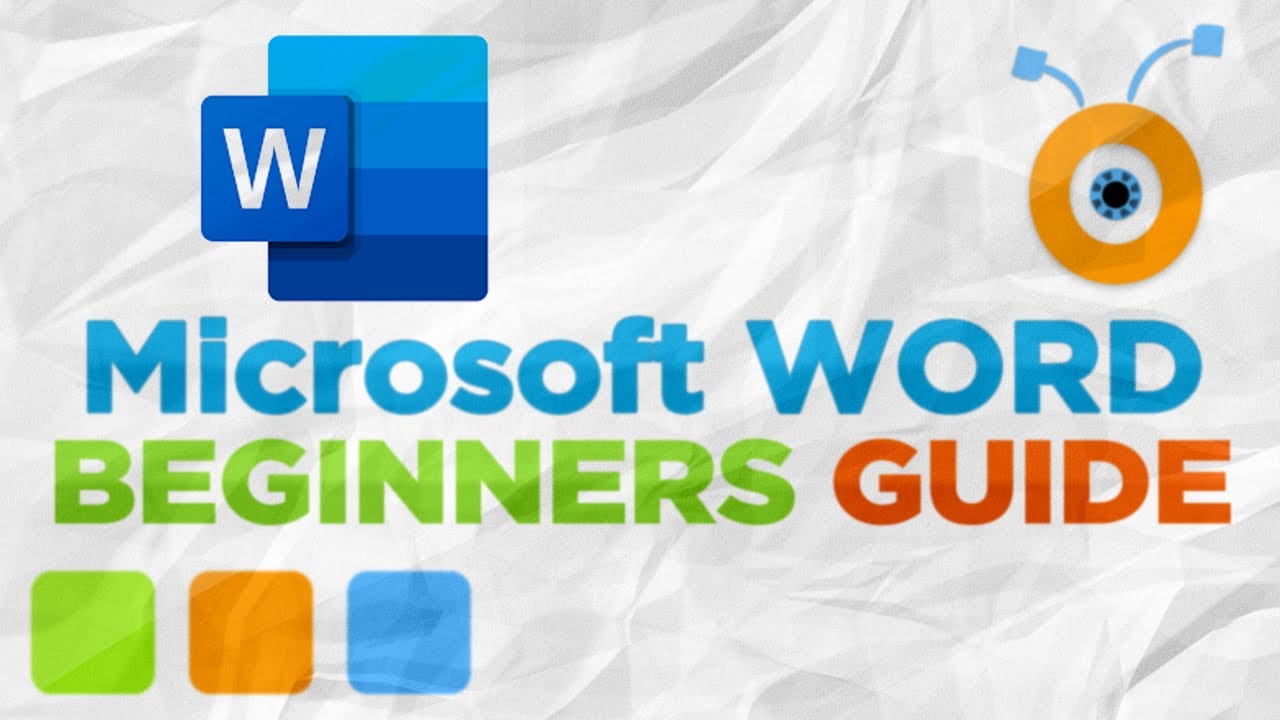
Microsoft Word: Beginner to Pro in a Week
Conquer the world of Microsoft Word with this comprehensive 7-day guide designed to transform you from a novice to a proficient user.
Day 1: Introduction and Basic Formatting
- Understand the Word interface
- Create and save new documents
- Format text (font, size, color, alignment)
- Insert and adjust images
Day 2: Paragraph and Page Setup
- Work with paragraphs (indentation, spacing)
- Control page settings (margins, orientation)
- Insert page breaks and section breaks
- Add headers and footers
Day 3: Styles and Templates
- Create and apply character and paragraph styles
- Use built-in and custom templates to save time
- Explore themes for consistent design
Day 4: Advanced Editing Tools
- Utilize Find and Replace for efficient searching
- Use Track Changes to collaborate effectively
- Add comments and annotations for feedback
- Protect documents from unauthorized edits
Day 5: Inserting and Managing Objects
- Add tables for organizing data
- Insert charts and graphs to visualize information
- Incorporate shapes and SmartArt for visual impact
- Manage objects (group, align, resize)
Day 6: Collaboration and Sharing
- Share documents with others via email or OneDrive
- Control user permissions for collaboration
- Track changes in shared documents
- Review and merge multiple versions
Day 7: Advanced Features and Tips
- Use Macros to automate tasks
- Create and manage mail merges for personalized correspondence
- Explore advanced formatting options (conditional formatting, watermarks)
- Discover hidden shortcuts for faster workflow
Tips for Success:
- Dedicate at least an hour each day to practice.
- Use real-world projects to apply your knowledge.
- Seek assistance when needed (online resources, tutorials, support forums).
- Practice consistency and attention to detail.
Conclusion:
By the end of this 7-day journey, you will possess the skills to create professional-looking documents, enhance productivity, and collaborate seamlessly in Microsoft Word. Remember, the key is consistent practice and ongoing exploration to unlock the full potential of this powerful software.


