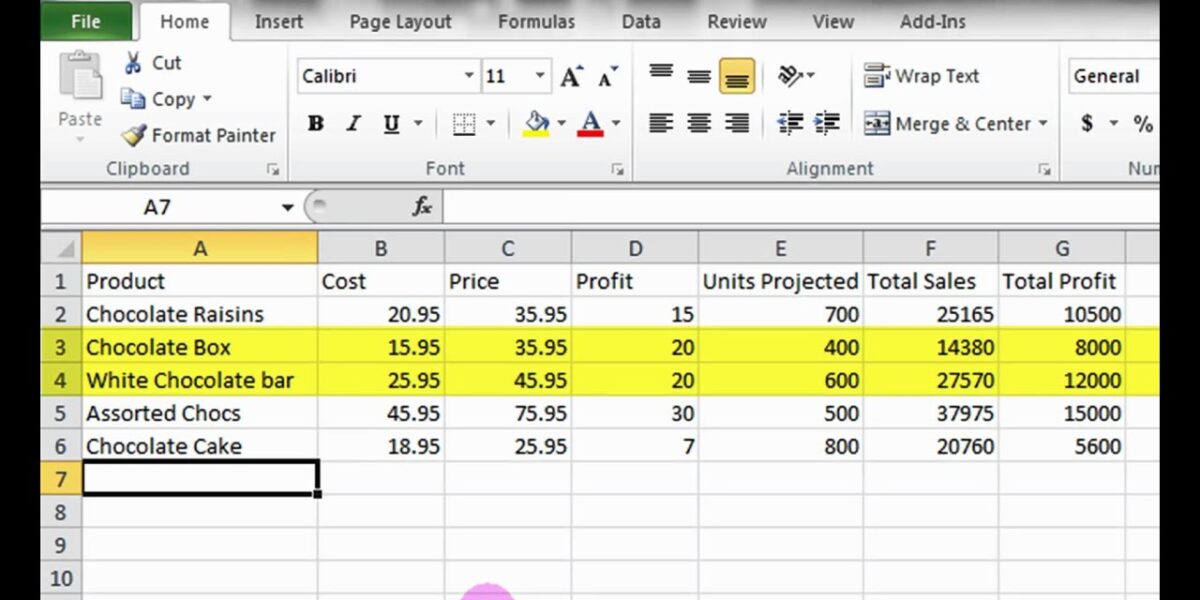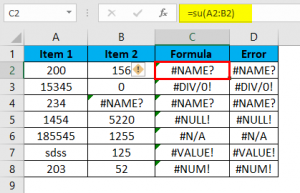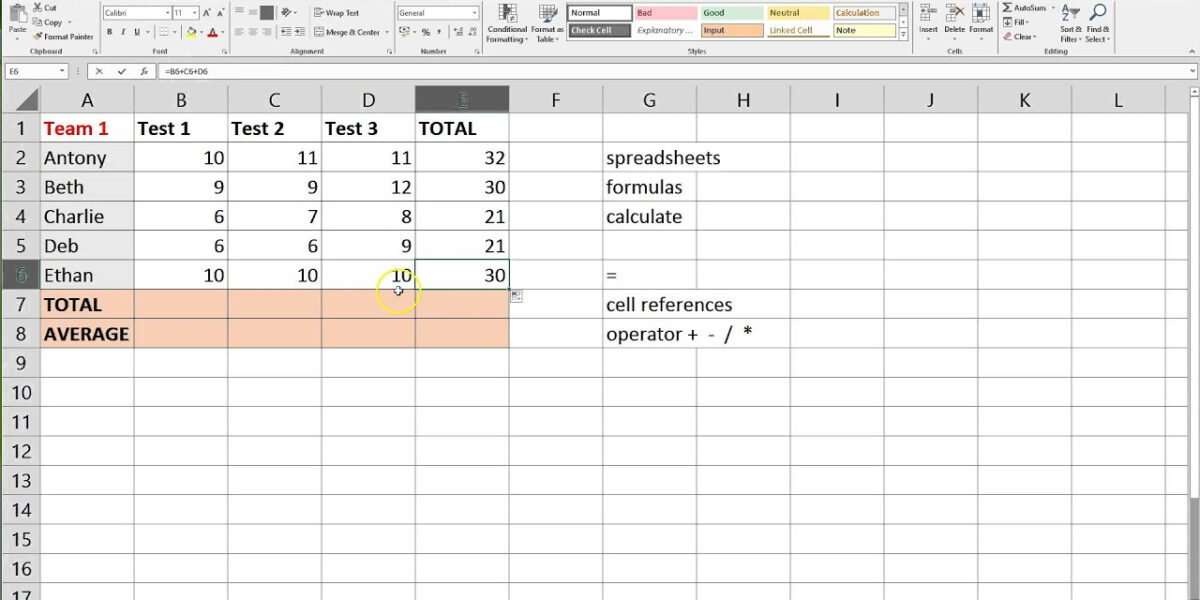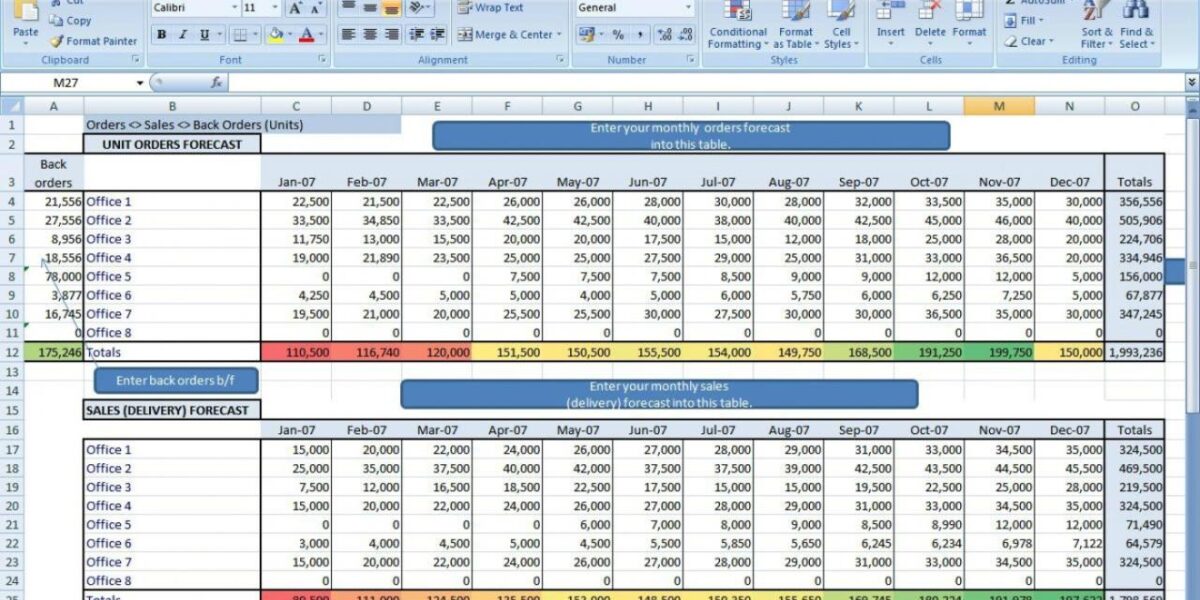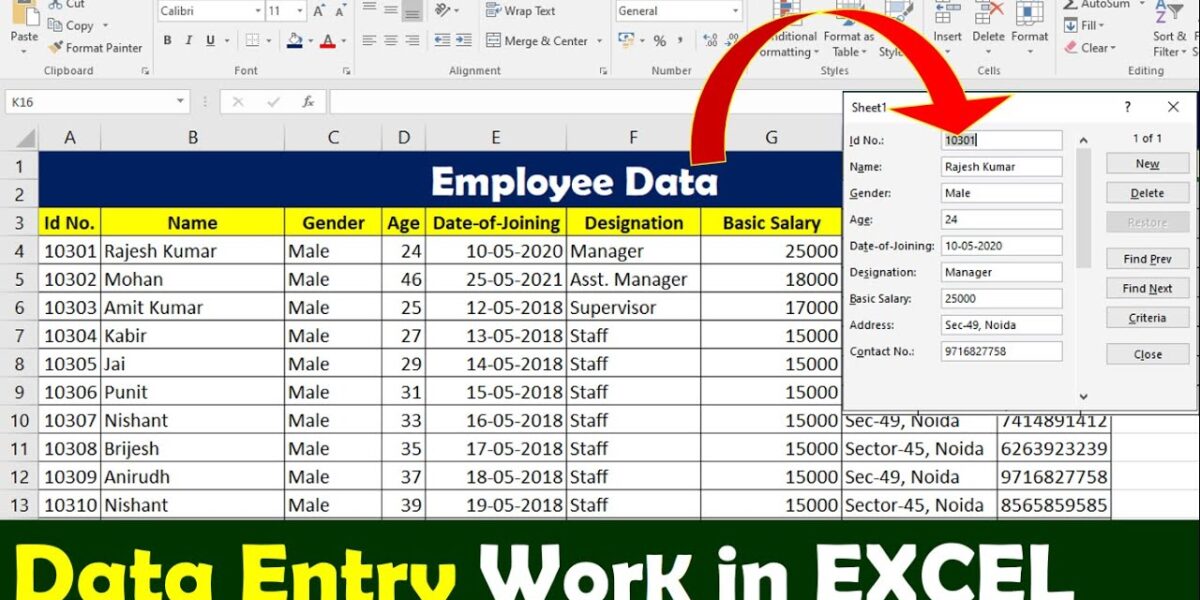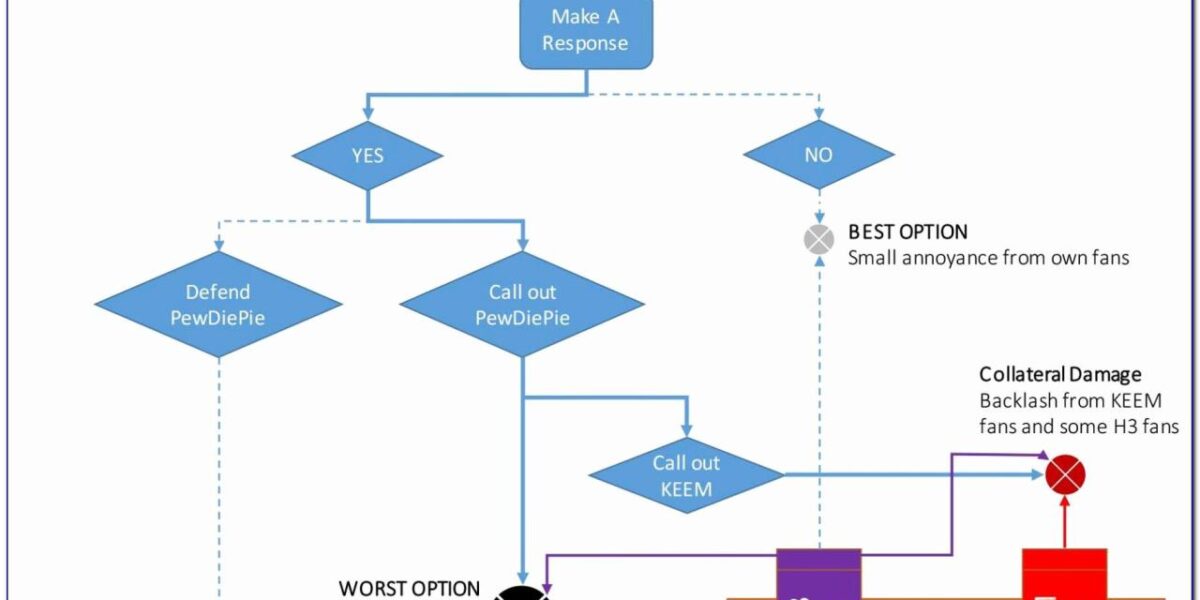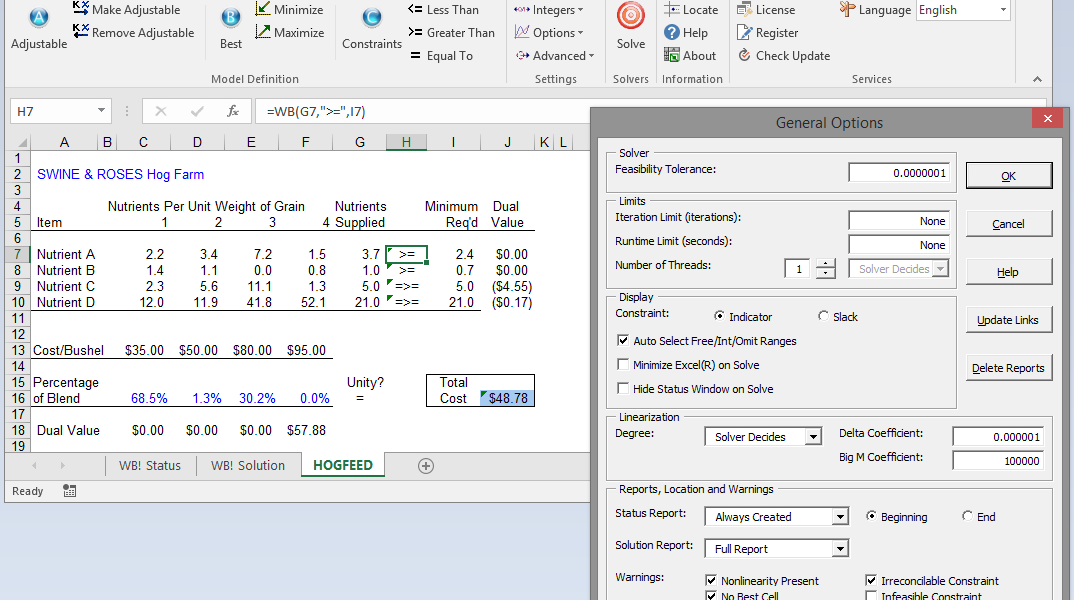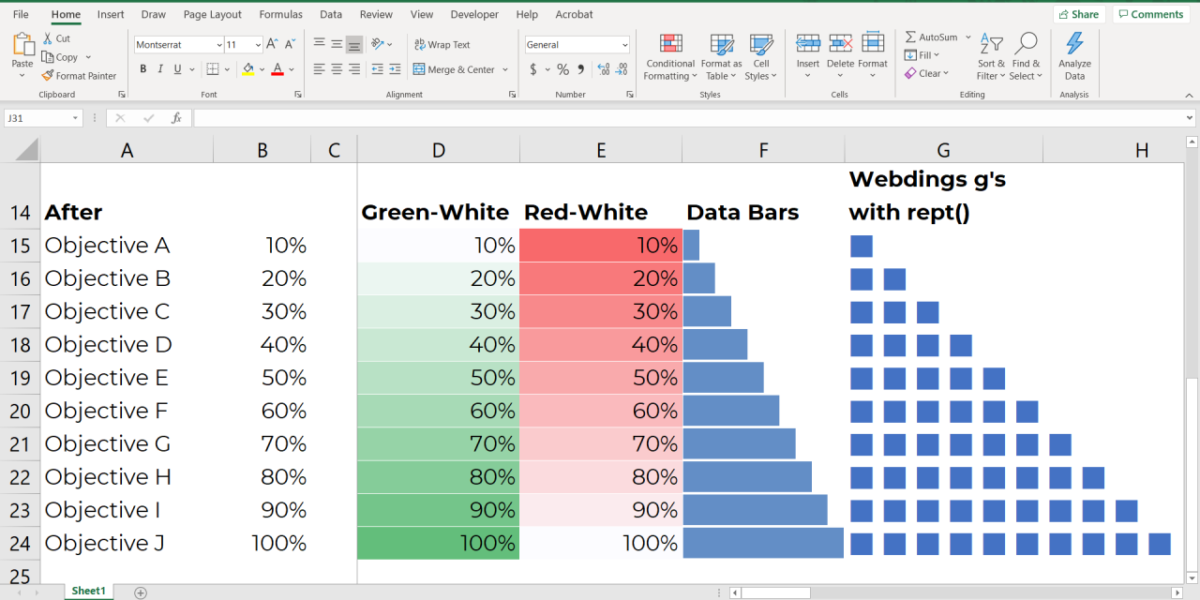Microsoft Excel: Handling Large Datasets Effectively
Microsoft Excel: Managing Large Datasets Efficiently Microsoft Excel is a powerful tool for data analysis, but it can struggle to handle large datasets effectively. However, with the right techniques, you can overcome these challenges and work with even the most extensive spreadsheets. 1. Optimize Data Structure: Avoid Nested Formulas: Nested formulas create complex calculations that […]
Read More