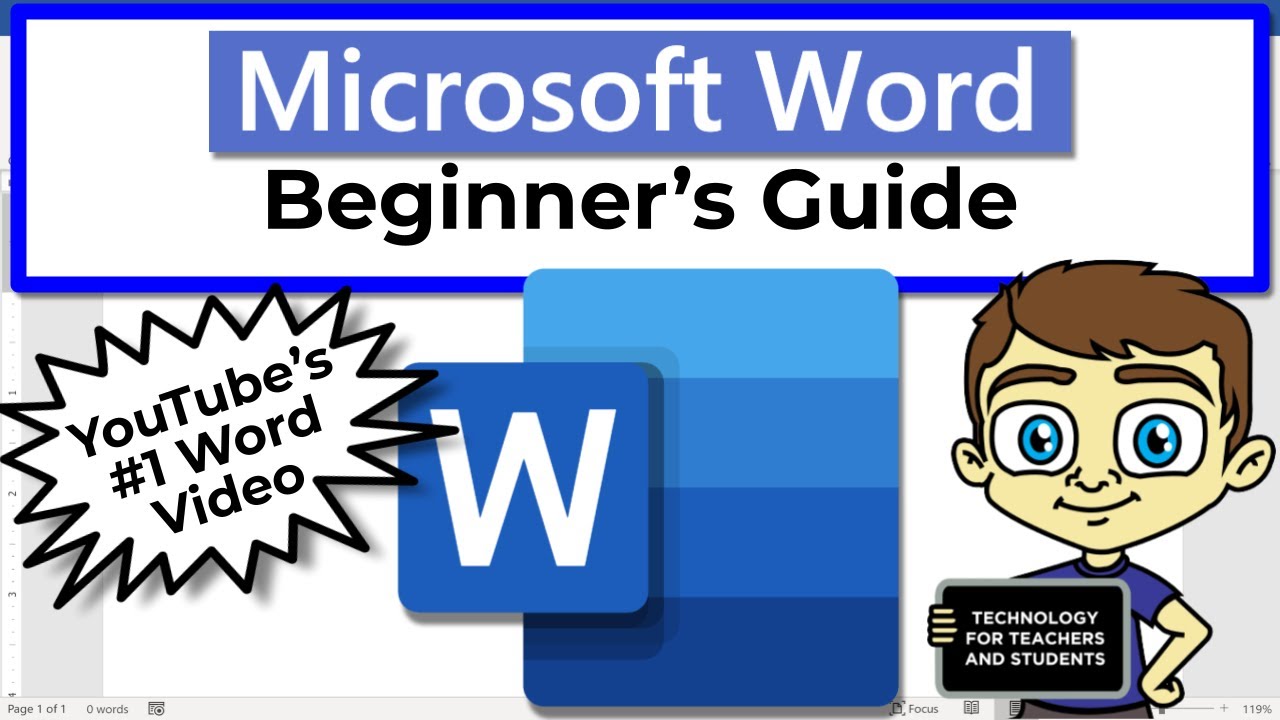
Getting to Know Microsoft Word: Tips for Beginners
Microsoft Word is a powerful word processing software that can be daunting for beginners. However, with a few simple tips, you can quickly master the basics and start using Word like a pro.
1. Get Familiar with the Interface
The Word interface is divided into three main areas:
- Ribbon: This contains all the commands and options you need to format and edit your document.
- Toolbar: This provides quick access to commonly used commands.
- Document Area: This is where you type and edit your text.
2. Start a New Document
To create a new document, click on the "File" tab and select "New." You can choose from a variety of templates or start with a blank document.
3. Enter and Format Text
To enter text, simply click in the document area and start typing. You can format your text by using the options in the "Font" group on the Home tab.
4. Insert Images and Tables
To insert an image, click on the "Insert" tab and select "Pictures." To insert a table, click on "Tables" and select the desired size and style.
5. Save Your Document
Regularly save your document to prevent losing your work. To save, click on the "File" tab and select "Save." You can also use the keyboard shortcut Ctrl + S.
6. Check Spelling and Grammar
To check for spelling and grammar errors, click on the "Review" tab and select "Proofing." Word will automatically highlight any potential errors.
7. Use Styles
Styles are predefined formats that can be applied to text to ensure consistency throughout your document. To apply a style, select the text and click on the "Styles" dropdown on the Home tab.
8. Collaborate with Others
Word allows you to collaborate with others by sharing your document online. Click on the "Share" tab and select "Invite People."
9. Take Advantage of Templates
Microsoft Word offers a wide range of templates that can help you create professional-looking documents quickly and easily. To access templates, click on the "File" tab and select "New from Template."
10. Customize the Ribbon
You can customize the ribbon to include only the commands you use most often. Right-click on the ribbon and select "Customize the Ribbon."
Conclusion
Getting started with Microsoft Word is easy with these beginner tips. By following these simple steps, you’ll be able to master the basics and unlock the full potential of this powerful word processing software. Remember to practice regularly and explore the advanced features as your skills grow.


