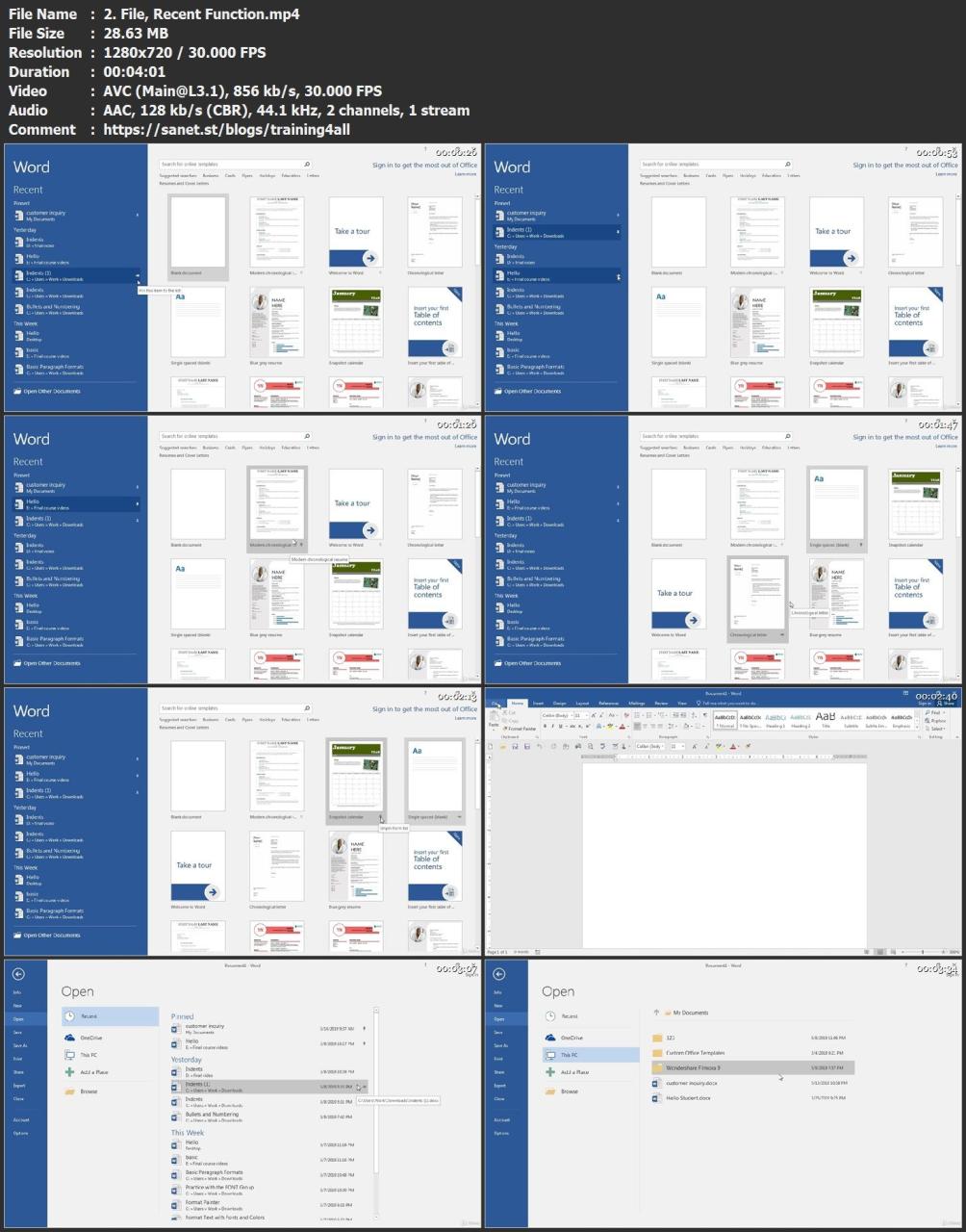
Microsoft Word: Basic Usage
Microsoft Word is a word processing software application developed by Microsoft. It is part of the Microsoft Office suite of applications and is widely used for creating, editing, and sharing documents. In this article, we will cover the basic usage of Microsoft Word, including creating a new document, formatting text, and saving files.
Creating a New Document
To create a new document in Microsoft Word, follow these steps:
- Open the Microsoft Word application on your computer.
- Click on the "File" menu and select "New."
- A blank document will be created. You can start typing your text in the document.
Formatting Text
Microsoft Word offers a variety of options for formatting text, including changing the font, size, and color of the text. You can also bold, italicize, or underline text. To format text, follow these steps:
- Select the text you want to format.
- Click on the "Home" tab in the ribbon.
- Use the options in the "Font" group to change the font, size, and color of the text.
- Use the buttons in the "Paragraph" group to change the alignment, spacing, and indentation of the text.
Saving Files
When you are finished working on a document, you need to save it so that you can access it later. To save a file, follow these steps:
- Click on the "File" menu and select "Save As."
- In the "Save As" dialog box, navigate to the location where you want to save the file.
- Enter a name for the file in the "File name" field.
- Click on the "Save" button.
Conclusion
Microsoft Word is a powerful word processing tool that can be used to create a variety of documents. By following the basic steps outlined in this article, you can learn how to create, format, and save documents in Microsoft Word.


