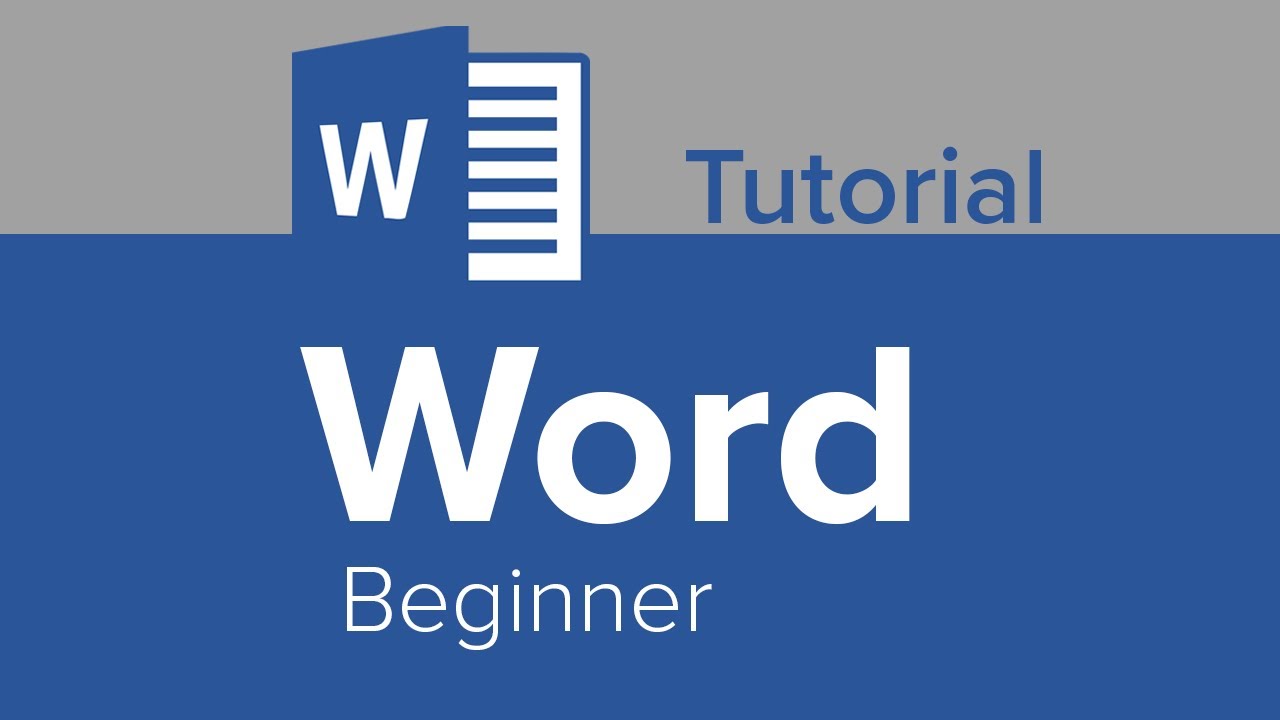
Microsoft Word: Beginner to Professional Overnight
Introduction
Microsoft Word is a powerful word processing software that is ubiquitous in the modern workplace. Whether you’re creating simple documents, writing reports, or collaborating on complex projects, mastery of Word is essential for professional success. This article provides a comprehensive guide for beginners to transform their Word skills from novice to professional in no time.
Getting Started
- Interface Basics: Familiarize yourself with the ribbon, tabs, and other elements of the Word interface.
- Document Creation: Create new documents, manage multiple windows, and use templates to streamline formatting.
- Text Formatting: Master text basics such as font, size, style, and alignment. Learn advanced formatting options like styles, conditional formatting, and sections.
Writing and Editing
- Writing Efficiently: Use keyboard shortcuts, track changes, and employ autocorrect and autoformatting features to enhance your writing.
- Effective Editing: Use the spell check, grammar checker, and thesaurus to polish your writing. Master advanced editing tools like Find and Replace, comment tracking, and version history.
Layout and Design
- Page Setup: Configure margins, page orientation, and paper size.
- Headers and Footers: Create custom headers and footers to add professional touches.
- Tables and Charts: Insert tables and charts to organize and present data effectively.
- Graphics and Images: Enhance your documents with images, shapes, and other graphics to make them visually appealing.
Collaboration and Sharing
- Collaboration Tools: Use track changes, comments, and co-authoring features to collaborate with others on Word documents.
- File Sharing: Share your documents via email, cloud storage, or other platforms.
- Security and Permissions: Control access to your documents and protect sensitive information by setting permissions and passwords.
Mastering Advanced Features
- Macros and Automation: Automate repetitive tasks and streamline your workflow using macros.
- Form Creation: Create custom forms in Word to collect data and simplify processes.
- Mail Merge: Combine data from spreadsheets or databases to generate personalized mailings.
- Advanced Layout: Utilize multi-column layouts, master pages, and advanced formatting techniques for complex documents.
Tips for Becoming a Professional
- Regular Practice: Use Word frequently and experiment with its features to improve your proficiency.
- Online Resources: Explore online tutorials, forums, and documentation to expand your knowledge.
- Seek Expert Help: If needed, attend training sessions or consult with professionals to enhance your skills.
- Stay Updated: Stay informed about new features and updates to keep your Word skills current.
Conclusion
By following this comprehensive guide, you can rapidly transform your Microsoft Word skills from beginner to professional. Mastery of Word not only enhances your productivity but also opens doors to numerous opportunities in the workplace. Whether you are a student, a researcher, or a business professional, a proficiency in Word is a valuable asset that will empower you to create polished, effective, and impactful documents.


