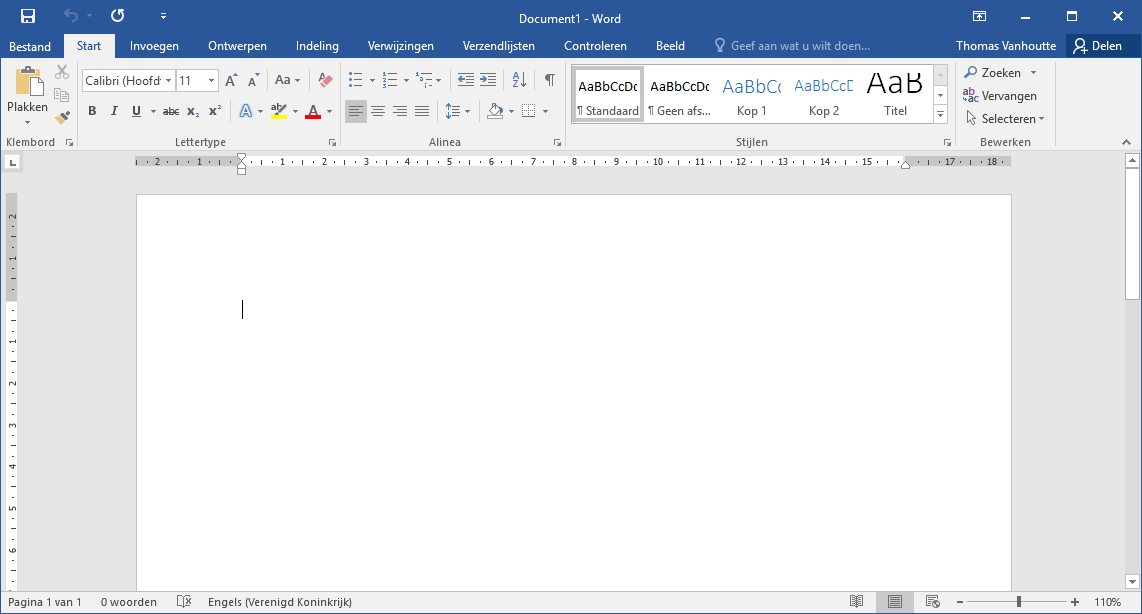
Microsoft Word: Effective Document Writing in English
Microsoft Word is a widely used word processing software that empowers users to create professional-looking documents. Effective document writing in English using Word requires attention to grammar, structure, style, and formatting. Here are some essential tips to enhance your document writing skills in Word:
1. Grammar and Spelling:
- Utilize Word’s built-in grammar and spelling checker.
- Pay attention to subject-verb agreement, verb tense consistency, and correct punctuation.
- Use a dictionary or thesaurus to ensure accurate word usage and synonyms.
2. Structure and Organization:
- Follow a logical structure (e.g., introduction, body, conclusion).
- Use headings and subheadings to create a clear hierarchy and make the document easy to navigate.
- Organize paragraphs coherently, with a topic sentence, supporting evidence, and a concluding sentence.
3. Style and Tone:
- Choose a style appropriate for the document’s purpose and audience.
- Use active voice, clear language, and concise sentences.
- Maintain a consistent tone throughout the document, avoiding sudden shifts in mood or formality.
4. Formatting:
- Use consistent fonts, font sizes, and line spacing for a professional look.
- Utilize bullet points, lists, and tables for clarity and organization.
- Set appropriate margins and indentations to enhance readability.
- Insert page numbers for easy reference.
5. Proofreading:
- Carefully proofread your document for any errors in grammar, spelling, or formatting.
- Have someone else review the document for an objective perspective.
- Take breaks during writing and proofreading to avoid overlooking mistakes.
6. Templates and Elements:
- Utilize Word’s built-in templates for common document types (e.g., letters, resumes, reports).
- Insert images, tables, and charts to enhance visual appeal and clarify information.
- Use the "Styles" feature to create and apply consistent formatting styles throughout the document.
7. Collaboration and Sharing:
- Collaborate on documents with others using Microsoft 365’s co-authoring feature.
- Use "Track Changes" to track and accept or reject revisions made by others.
- Share documents securely using Microsoft OneDrive or other file-sharing platforms.
Conclusion:
Effective document writing in English using Microsoft Word involves a combination of technical proficiency and linguistic skills. By following these tips, you can create well-structured, grammatically sound, and visually appealing documents that convey your message clearly and professionally. Remember to proofread carefully and seek feedback to ensure the highest level of quality.


