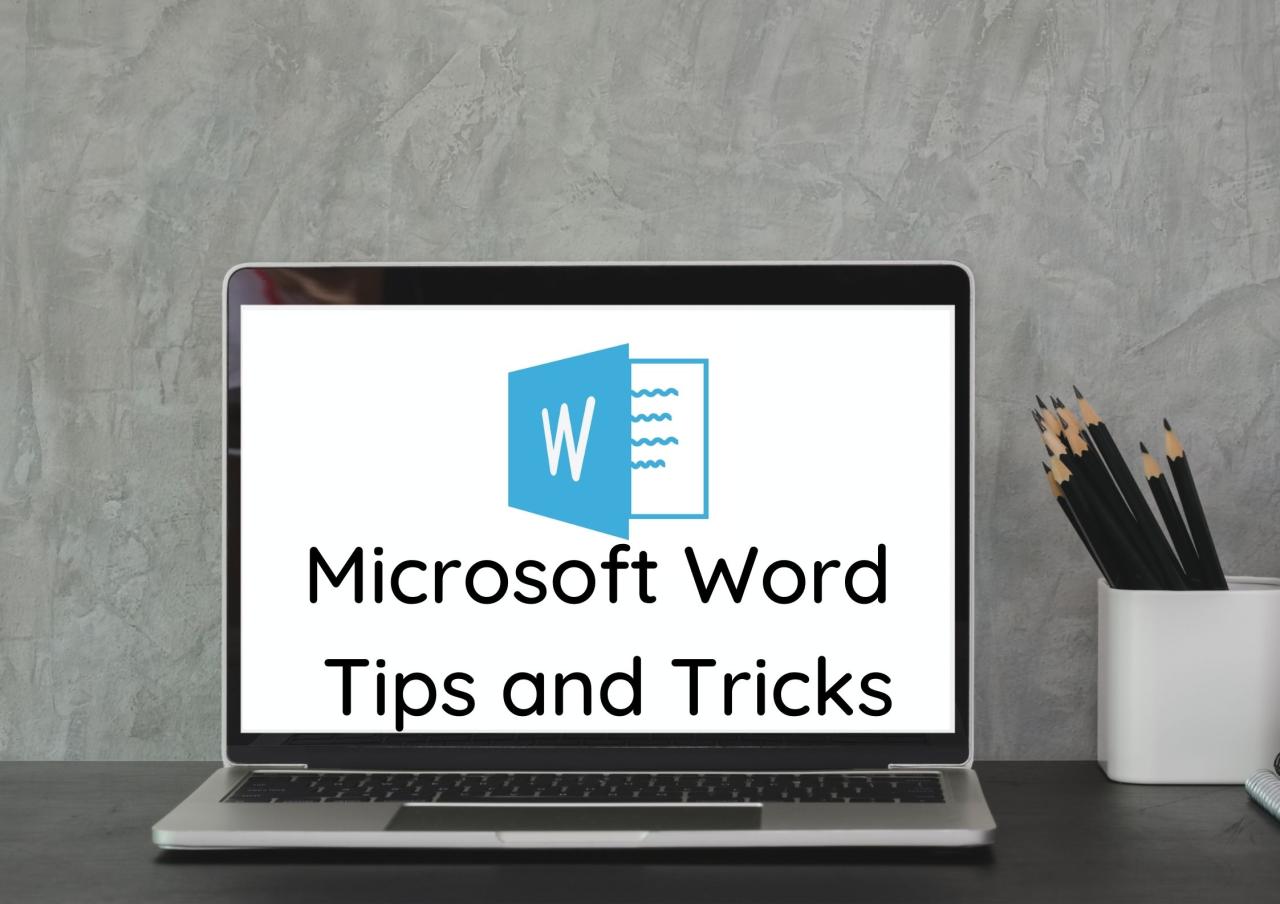
Microsoft Word: Essential Usage Tips
Formatting and Editing:
- Use styles: Styles allow you to quickly apply consistent formatting to text, making documents visually appealing and easier to navigate.
- Indentation and bullets: Use indentation and bullet lists to organize and separate text, improving readability.
- Tracking changes: Use the Track Changes feature to record and track edits made to documents, facilitating collaboration.
- Spell and grammar check: Utilize Word’s built-in spell and grammar checkers to ensure the accuracy and professionalism of your writing.
Collaboration and Sharing:
- Document sharing: Share documents online using OneDrive or SharePoint to enable collaboration with others in real-time.
- Adding comments: Insert comments to provide feedback or ask questions, fostering communication within a document.
- Reviewing and accepting/rejecting changes: Review tracked changes and make decisions on whether to accept or reject them, ensuring that the final document is complete and accurate.
Tables and Images:
- Creating and formatting tables: Use tables to organize and present data in an easy-to-read format. Customize tables by adjusting borders, shading, and alignment.
- Inserting and resizing images: Insert images to enhance visual appeal and support your writing. Adjust the size and position of images to optimize their impact.
Advanced Features:
- Mail merge: Automate the process of creating personalized documents, such as letters or envelopes, based on a data source.
- Macros: Record and reuse a series of commands to streamline repetitive tasks, saving time and effort.
- Adding equations and mathematical symbols: Word’s equation editor allows you to easily insert complex equations and mathematical symbols into your documents.
Getting Help:
- Help menu: Access Word’s built-in help menu for quick access to documentation, tutorials, and troubleshooting tips.
- Online support: Utilize Microsoft’s online support resources, including forums and articles, for assistance with specific issues.
- Consider training: Attend training courses or workshops to enhance your Word skills and maximize its potential.
By implementing these essential usage tips, you can significantly improve your productivity, accuracy, and efficiency when working with Microsoft Word.


