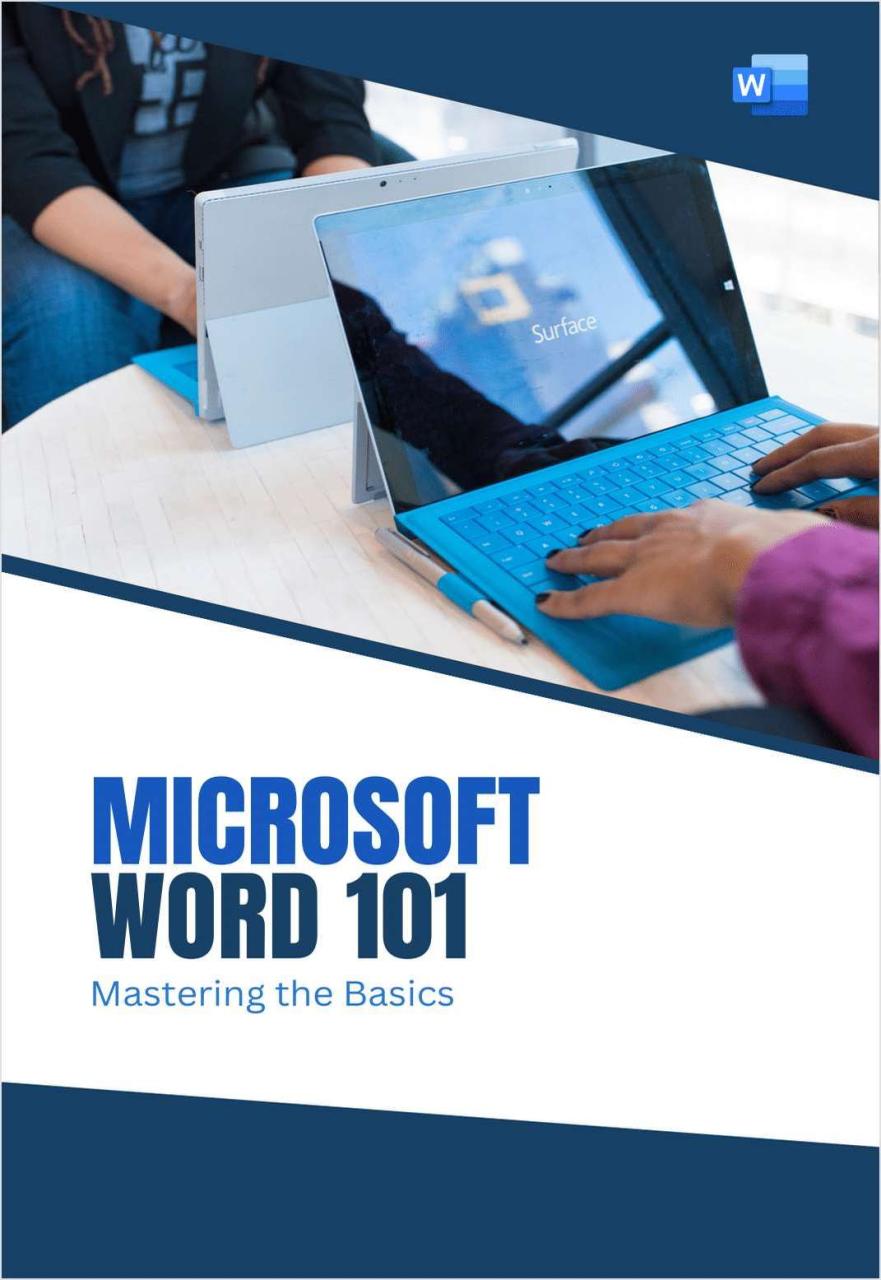
Microsoft Word: Mastering Key Features
Microsoft Word is a widely used word processor that offers a comprehensive suite of features for creating, editing, and formatting documents. Mastering these key features can significantly enhance your productivity and document quality.
1. Formatting Basics
- Font and Paragraph Styles: Create and apply predefined styles to text to ensure consistency and save time.
- Lists and Indents: Format text as bulleted, numbered, or multi-level lists, and adjust indentation for organization.
- Alignment and Justification: Align text left, center, right, or justify it to create visually appealing documents.
- Hyperlinks and Mail Merge: Link text to websites or documents, and automate document creation based on data sources.
2. Advanced Formatting
- Tables and Charts: Insert and customize tables and charts to present data effectively.
- Page Layout and Section Breaks: Control page margins, headers, footers, and create multiple sections with different formatting.
- Watermarks and Backgrounds: Enhance document aesthetics with watermarks and custom backgrounds.
- Shapes and SmartArt: Add visual elements such as shapes, diagrams, and charts to convey information clearly.
3. Editing and Collaboration
- Track Changes and Comments: Track revisions, suggest changes, and resolve conflicts during document collaboration.
- Inline Editing: Edit documents simultaneously with others without creating separate versions.
- Version Control (SharePoint): Manage multiple versions of a document, track changes, and revert to previous versions if needed.
4. Collaboration and Sharing
- Cloud Sharing (OneDrive): Share and collaborate on documents stored online, allowing multiple users to access and edit them.
- Real-time Collaboration: Use the "Collaborate" feature to edit documents simultaneously with others in real-time.
- File Export and Import: Import and export documents from various file formats, including PDF, DOCX, and RTF.
5. Document Protection
- Password Protection: Encrypt documents to prevent unauthorized access.
- Restrict Editing and Copying: Prevent others from making changes or copying content without permission.
- Digital Signatures: Add digital signatures to certify the authenticity and integrity of documents.
6. Advanced Features
- Templates and Quick Parts: Create and reuse templates to save time and ensure consistency.
- Macros: Automate repetitive tasks and create custom commands to streamline workflows.
- Field Codes and Conditional Statements: Insert dynamic content that updates automatically based on data or conditions.
Conclusion
Mastering key features of Microsoft Word can empower you to produce professional-looking documents, increase your productivity, and enhance collaboration. By leveraging these features effectively, you can elevate your writing and document creation skills to the next level. Remember to explore and experiment with different features to discover the full potential of Microsoft Word.


