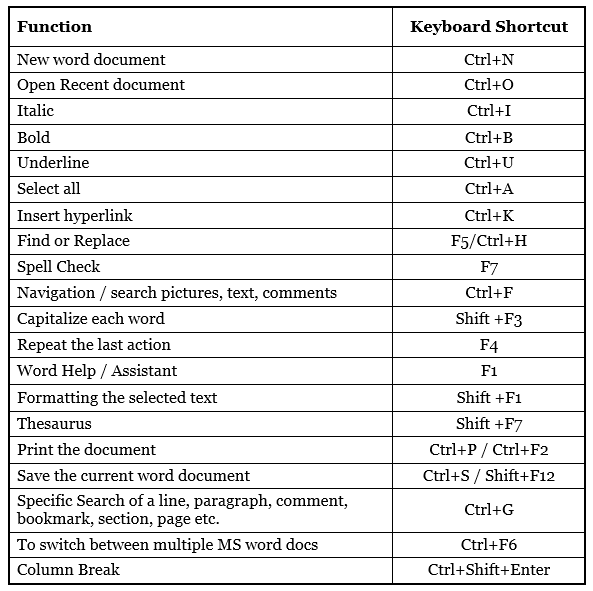
Microsoft Word: Usage Tips for Beginners
Microsoft Word is a widely-used word processing software that enables users to create, edit, and format text documents. For beginners, navigating the vast features of Word can be overwhelming. Here are essential usage tips to help you get started:
1. Getting Started:
- Create a New Document: Click the "File" tab, select "New," and choose a template or a blank document.
- Save Your Document: Click "File" > "Save As," choose a file name, and select a save location. Remember to save frequently to avoid data loss.
- Format Your Document: Adjust the font style, size, color, and alignment by using the formatting options on the "Home" tab.
2. Text Editing:
- Cut, Copy, Paste: Select text and use the "Cut," "Copy," and "Paste" buttons on the "Home" tab or use the keyboard shortcuts: "Ctrl+X" (Cut), "Ctrl+C" (Copy), and "Ctrl+V" (Paste).
- Find and Replace: Click "Home" > "Find" to search for specific text in your document. Use "Replace" to replace found text with different text.
- Spell Check and Grammar: Click "Review" > "Spelling & Grammar." Word will check for errors and provide suggestions for corrections.
3. Page Layout:
- Set Page Margins: Click "Layout" > "Margins" and choose a preset margin or set custom margins.
- Insert page numbers: Click "Insert" > "Page Number" and choose a position for the page numbers.
- Add Headers and Footers: Click "Insert" > "Header" or "Footer" and type or insert desired content.
4. Tables and Images:
- Insert a Table: Click "Insert" > "Table" and drag the cursor to specify the number of rows and columns.
- Insert an Image: Click "Insert" > "Pictures" and select an image from your computer. Resize and position the image as needed.
- Format Tables and Images: Use the "Table Tools" or "Picture Tools" tabs to format elements, such as borders, colors, and text wrapping.
5. Collaboration and Sharing:
- Share Your Document: Click "File" > "Share" to invite other users to view or edit your document.
- Track Changes: Click "Review" > "Track Changes" to record any changes made to the document. Accepts or rejects the changes later.
- Comment on a Document: Click "Insert" > "Comment" to add comments to specific parts of the document.
Tips for Beginners:
- Use the Ribbon: The Ribbon at the top of the screen provides quick access to all the commands and features you need.
- Explore the Help Menu: Click "Help" to access articles, tutorials, and support options.
- Save Your Document Regularly: Prevent data loss by saving frequently, especially before making major changes.
- Experiment with Different Features: Word offers a wide range of features beyond the basics. Experiment with different options to discover new ways to enhance your documents.
- Take advantage of keyboard shortcuts: Master essential keyboard shortcuts to save time and improve efficiency.
By following these tips, beginners can effectively use Microsoft Word to create high-quality text documents with ease. Remember to practice regularly to become proficient in using this powerful software.


