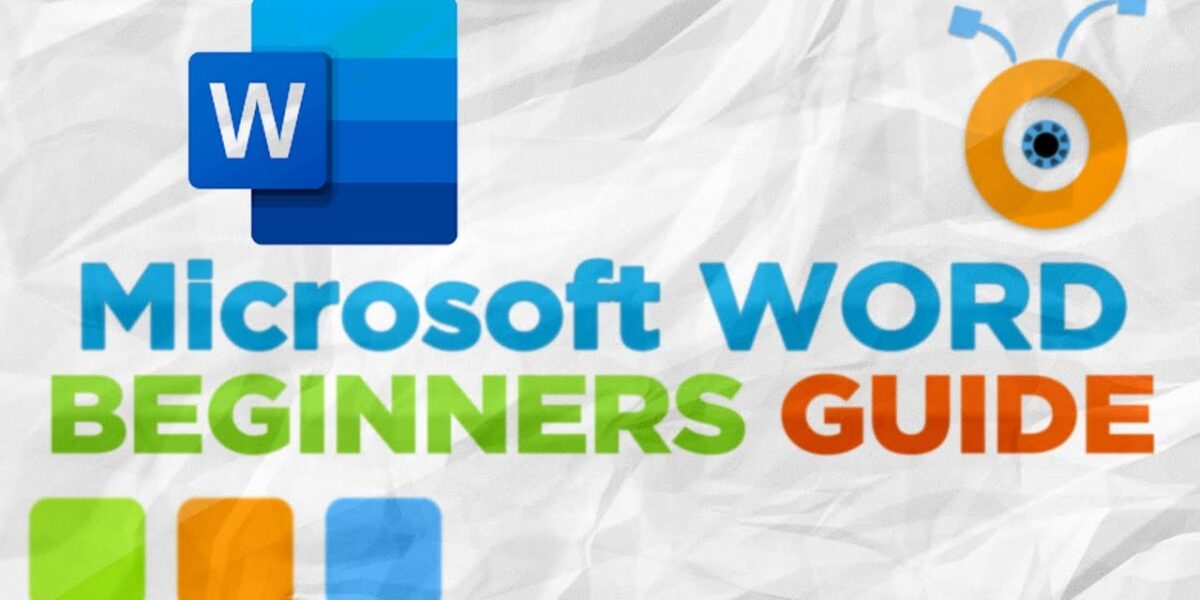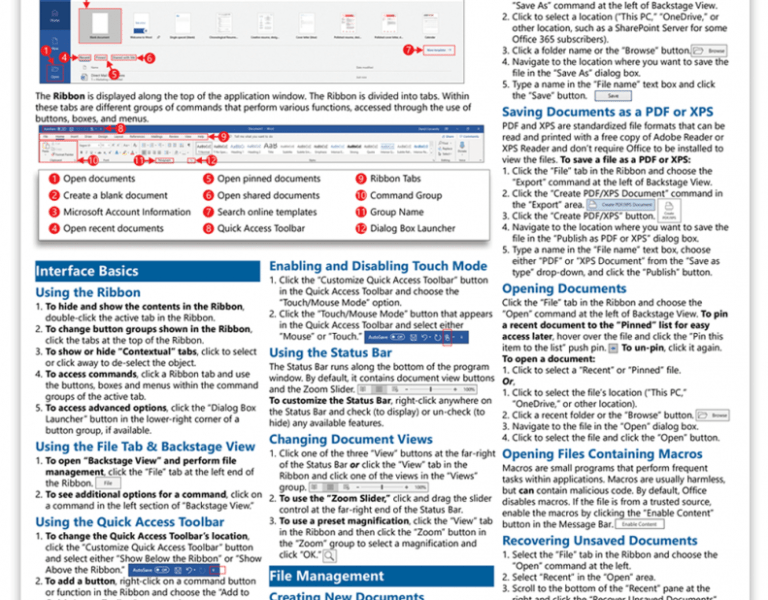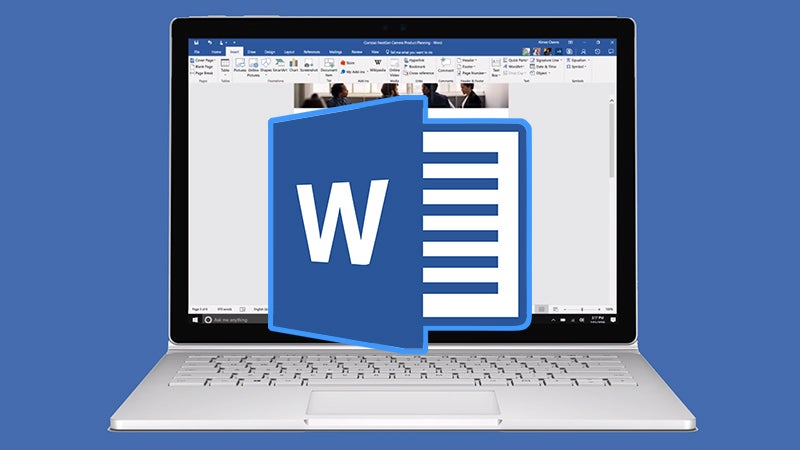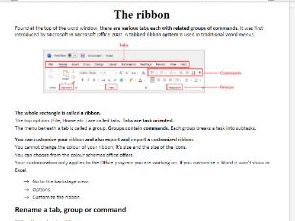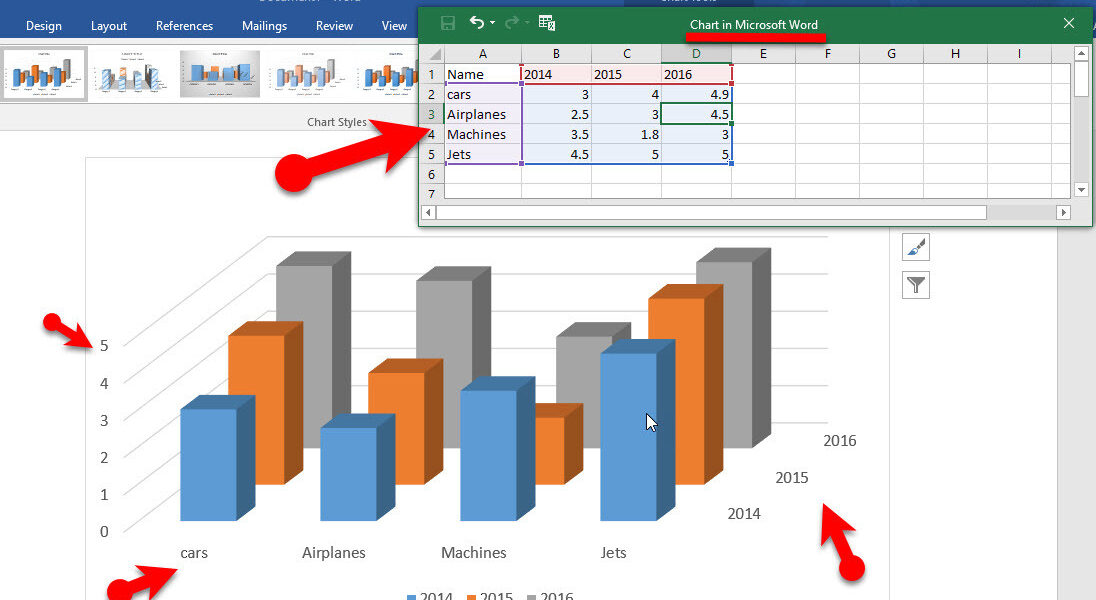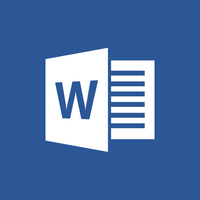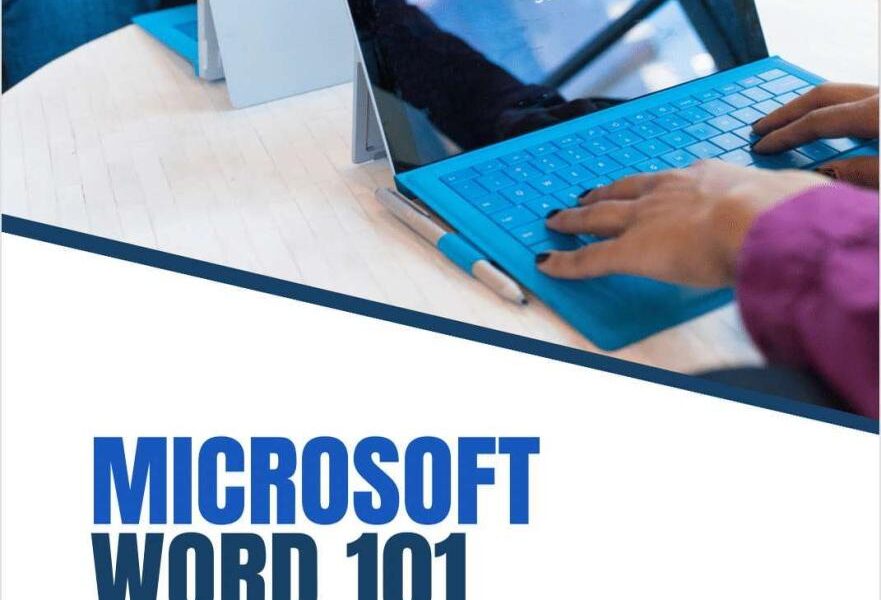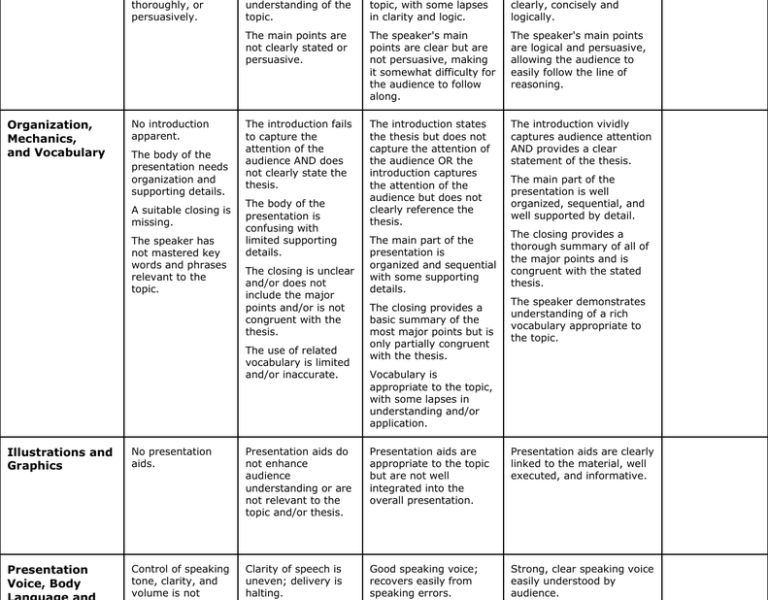Microsoft Word: Beginner to Pro in a Week
Microsoft Word: Beginner to Pro in a Week Conquer the world of Microsoft Word with this comprehensive 7-day guide designed to transform you from a novice to a proficient user. Day 1: Introduction and Basic Formatting Understand the Word interface Create and save new documents Format text (font, size, color, alignment) Insert and adjust images […]
Read More