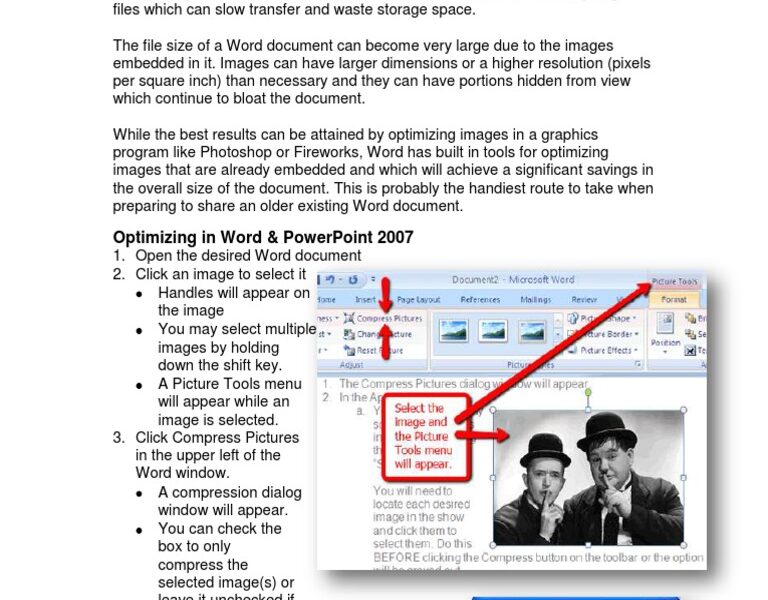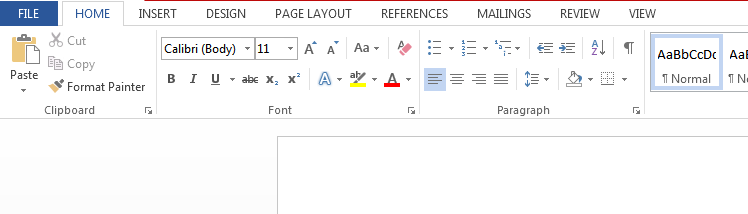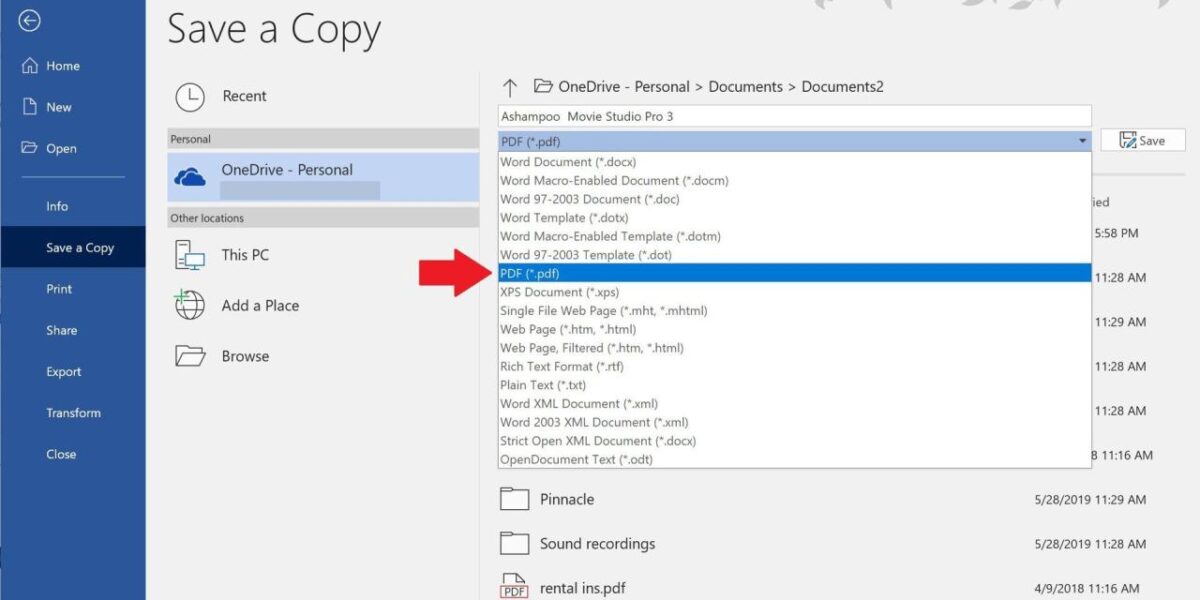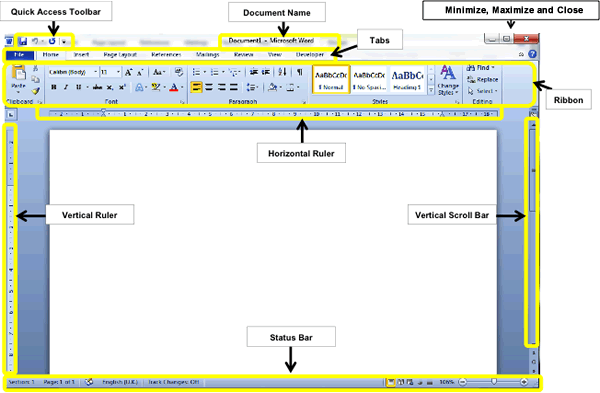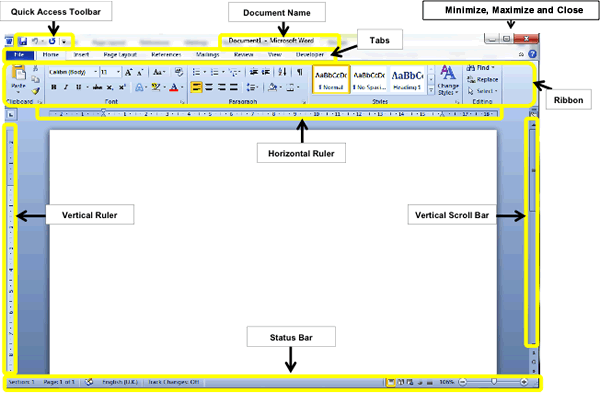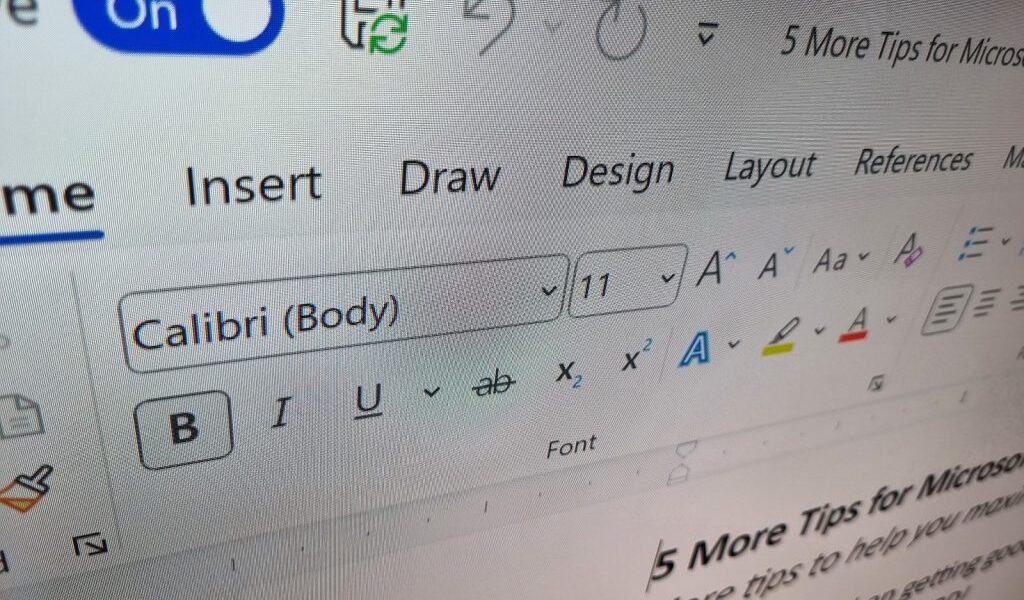Optimizing Microsoft Word Usage
Optimizing Microsoft Word Usage in English Microsoft Word is a versatile tool that can enhance your writing productivity in English. Here are some tips to optimize its use: 1. Language Settings: Ensure that English is set as your primary editing language under "File" > "Options" > "Language." This enables spell check, grammar check, and thesaurus […]
Read More