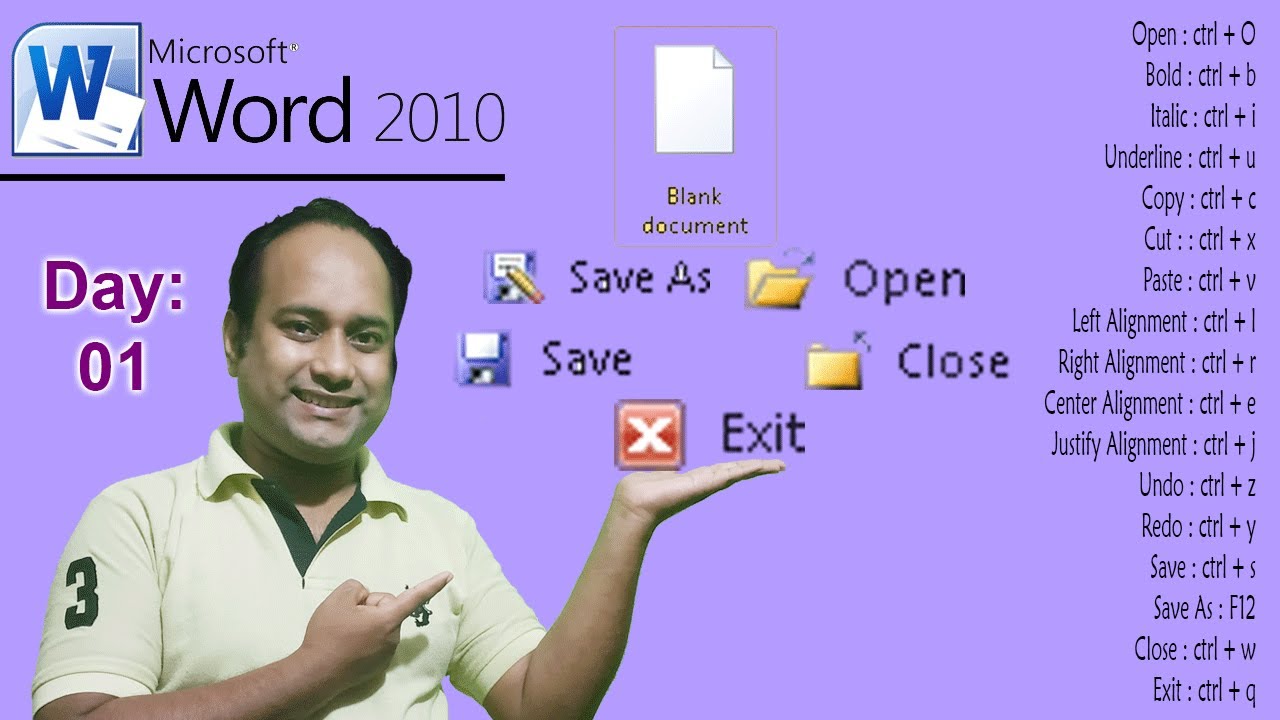
Strategies for Learning Microsoft Word Effectively in English
1. Set Realistic Goals:
- Break down the learning process into smaller, manageable chunks.
- Focus on specific skills and features that you need for your tasks.
- Don’t try to master everything at once.
2. Immerse Yourself in the Environment:
- Use Word regularly for real-world projects.
- Explore different templates and sample documents to see how features are applied.
- Join online forums or communities where you can ask questions and share tips.
3. Practice Regularly:
- Create new documents, edit existing ones, and format content daily.
- The more you use Word, the more comfortable you will become with its features.
- Explore the built-in help system or online tutorials to reinforce your learning.
4. Study Key Concepts:
- Understand the basics of document structure, text formatting, and page layout.
- Learn keyboard shortcuts and toolbar options to expedite your workflow.
- Study advanced features such as styles, sections, and mail merge.
5. Use Visual Aids:
- Watch video tutorials that demonstrate Word features in action.
- Create visual notes or diagrams to explain complex concepts.
- Use a whiteboard or sticky notes to organize your learning materials.
6. Seek Professional Guidance:
- Consider enrolling in a workshop, course, or online training program.
- Consult with a Microsoft Certified Trainer (MCT) for personalized guidance.
- Attend webinars or industry events where you can learn from experts.
7. Leverage Language Resources:
- Use an English dictionary or thesaurus to clarify unfamiliar terms.
- Translate Word interface and help documentation into your native language if needed.
- Seek assistance from native English speakers who are proficient in Word.
8. Utilize Online Resources:
- Explore Microsoft’s support website for tutorials, articles, and downloads.
- Join online forums and discussion groups to connect with other learners.
- Use free or paid online learning platforms that offer Word courses and exercises.
9. Focus on Practical Applications:
- Apply your learning to specific tasks that you encounter at work or in your personal life.
- Create templates and macros to automate common processes.
- Collaborate on documents with colleagues using Word’s sharing and review features.
10. Be Patient and Persistent:
- Learning Microsoft Word takes time and effort.
- Don’t get discouraged if you make mistakes or encounter challenges.
- Stay motivated and keep practicing until you reach your desired proficiency level.


