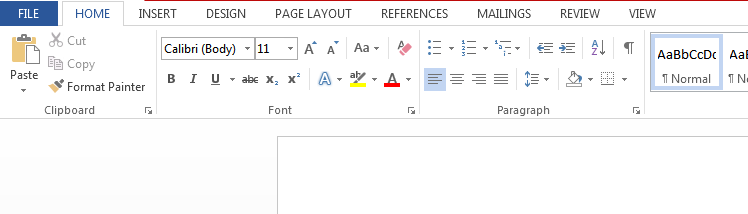
Mastering the Basics of Microsoft Word
Microsoft Word, a ubiquitous word processor, empowers users to create, edit, and format documents with unparalleled ease. Understanding its basic features is paramount for harnessing its full potential.
Creating and Opening New Documents
To create a new blank document, click on the "File" tab and select "New." To open an existing document, click on "File" and select "Open." Use the file explorer to locate and open the desired file.
Formatting Text
Word offers comprehensive text formatting options. To bold, italicize, or underline text, use the corresponding buttons in the "Font" group on the "Home" tab. To change the font or size, click the "Font" dropdown menu and make your selections.
Paragraph Alignment
Adjust the alignment of paragraphs by clicking the align left, center, right, or justify buttons in the "Paragraph" group on the "Home" tab. Justified text aligns evenly on both margins.
Creating Lists
Easily create numbered or bulleted lists by clicking the "Numbering" or "Bullets" buttons in the "Paragraph" group. Use the "List Styles" gallery to choose different styles for your lists.
Inserting Tables
To insert a table, click the "Table" tab and select the desired number of rows and columns. You can also create custom tables by dragging the cursor over the grid. Use the "Table Design" tab to format the table borders and shading.
Adding Images
To insert an image, click on the "Insert" tab and select "Pictures." Locate and select the desired image from your computer. Use the "Picture Tools" tab to adjust the size, position, and appearance of the image.
Saving and Printing Documents
To save a document, click on "File" and select "Save." Choose a file location and name. To print a document, click on "File" and select "Print." Adjust the printer settings and click "Print" to send the document to the printer.
Conclusion
Mastering these basic features of Microsoft Word is crucial for creating professional-looking documents. By leveraging these tools effectively, users can enhance their communication, productivity, and document management.


