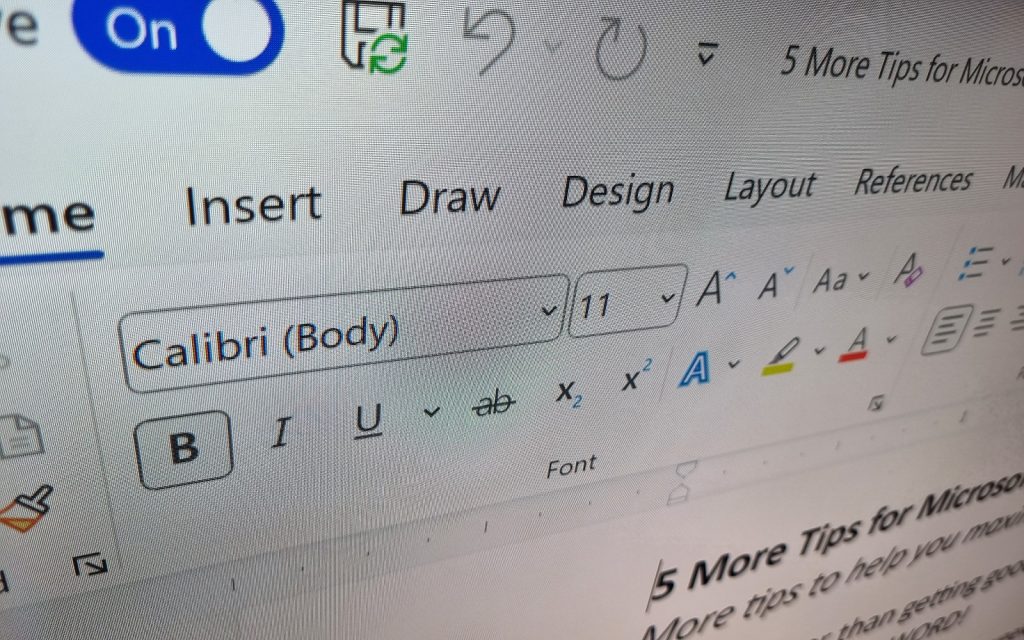
Mastering Microsoft Word for Enhanced Productivity
Introduction:
Microsoft Word, a ubiquitous office suite tool, empowers users to create, edit, and share professional documents with ease. Harnessing its vast capabilities can significantly enhance productivity and efficiency in various settings. This article provides a comprehensive guide to using Microsoft Word effectively, exploring its essential features and best practices.
Core Features:
- Text Editing: Word’s intuitive interface enables seamless text editing, allowing users to create, format, and manipulate text effortlessly.
- Paragraph Formatting: Control the layout and appearance of paragraphs with customizable settings for font size, style, alignment, and spacing.
- Document Design: Enhance readability and visual appeal through predefined templates, themes, and section breaks.
- Table Creation and Manipulation: Insert tables to organize and present data effectively, with options for row and column addition, merging, and formatting.
- Image Insertion and Editing: Integrate images into documents to support visual storytelling, resizing, cropping, and applying special effects.
- References and Citations: Easily manage references and citations using Word’s built-in capabilities, ensuring accuracy and consistency.
- Collaboration and Sharing: Share documents with colleagues for real-time collaboration, track changes, and incorporate feedback seamlessly.
Best Practices:
- Use Styles: Define and apply styles to maintain consistent formatting throughout documents, saving time and ensuring uniformity.
- Master Templates: Create customized templates for specific document types, streamlining creation and reducing repetitive tasks.
- Utilize Keyboard Shortcuts: Enhance productivity by familiarizing yourself with common keyboard shortcuts for essential functions.
- を活用する Bookmark and Cross-Reference: Jump between document sections or refer to specific elements within a document using bookmarks and cross-references.
- Proofread Thoroughly: Utilize Word’s extensive proofreading tools, including grammar and spelling checks, to ensure accuracy and readability.
- Leverage Macros: Automate repetitive tasks and streamline workflows by creating custom macros based on VBA (Visual Basic for Applications).
- Integrate with Other Applications: Utilize Word’s interoperability with other Microsoft products, such as Excel and PowerPoint, for seamless data exchange and enhanced functionality.
Advanced Features:
- Macros and Add-Ins: Extend Word’s capabilities through macros and third-party add-ins, enhancing functionality and tailoring it to specific needs.
- Mail Merge: Automate the creation of personalized mass mailings, merge data from external sources, and streamline communication.
- Document Protection: Secure documents with password protection, encryption, and limitations on editing and printing.
- XML Support: Leverage the Extensible Markup Language (XML) to integrate data from external sources into Word documents, enhancing flexibility and data exchange.
Conclusion:
By mastering these essential features and best practices, you can unlock the full potential of Microsoft Word. Embrace its capabilities to create professional-looking documents, enhance collaboration, and streamline workflows. With practice and continued exploration, you can become a proficient Word user, empowering you to achieve greater productivity and success in your endeavors.


