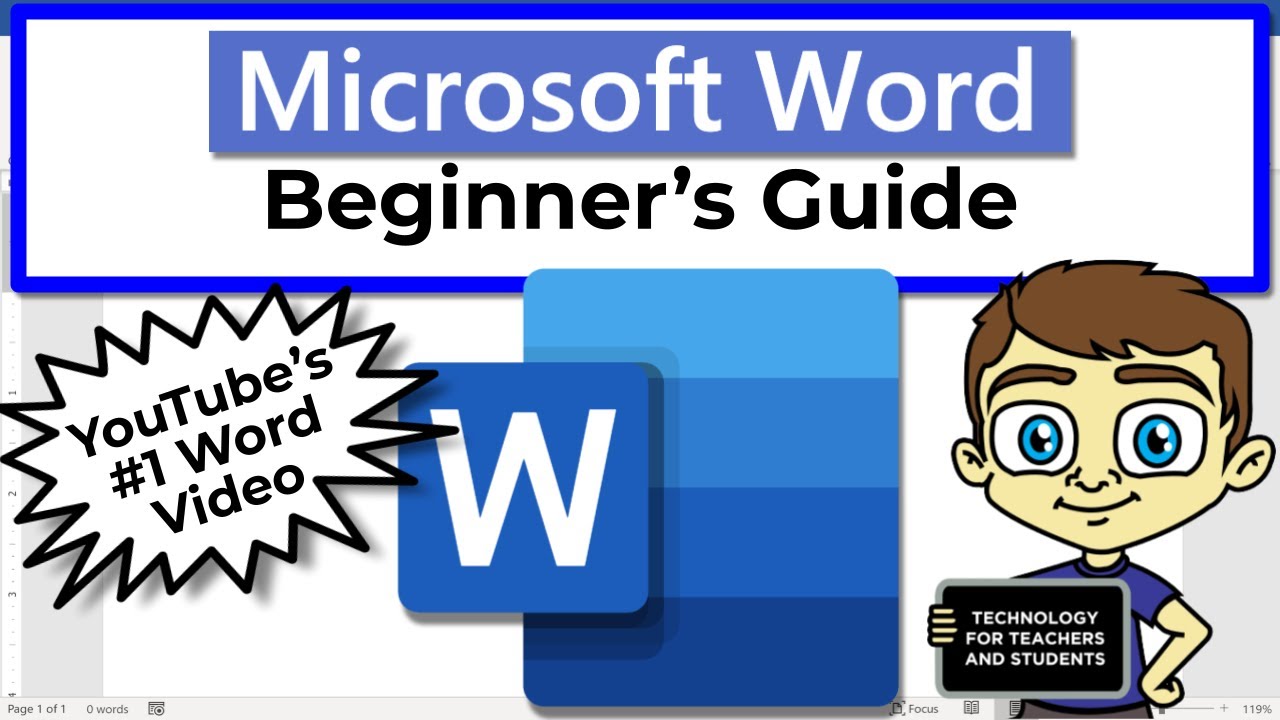
Beginner’s Guide to Microsoft Word
Microsoft Word is one of the most widely used word processing software programs in the world. It is a powerful tool that can be used for a variety of purposes, from writing simple letters to creating complex documents.
This beginner’s guide will provide you with an overview of the basic features of Microsoft Word. We will cover topics such as creating and saving documents, formatting text, and inserting images and tables.
Creating a New Document
To create a new document in Microsoft Word, click on the "File" tab and then select "New". You can also press Ctrl+N to create a new document.
The new document will appear in a blank window. You can start typing your text into the document.
Saving a Document
To save a document, click on the "File" tab and then select "Save". You can also press Ctrl+S to save a document.
The Save As dialog box will appear. Enter a name for your document and then click on the "Save" button.
Your document will be saved to your computer.
Formatting Text
You can format text in Microsoft Word to change its appearance. For example, you can change the font, size, and color of the text. You can also bold, italicize, or underline text.
To format text, select the text that you want to format and then click on the "Home" tab. The Font group contains a variety of options for formatting text.
Inserting Images and Tables
You can insert images and tables into your Microsoft Word documents to make them more visually appealing.
To insert an image, click on the "Insert" tab and then select "Pictures". Select the image that you want to insert and then click on the "Insert" button.
To insert a table, click on the "Insert" tab and then select "Table". Select the number of rows and columns that you want in the table and then click on the "OK" button.
Conclusion
This beginner’s guide has provided you with an overview of the basic features of Microsoft Word. We have covered topics such as creating and saving documents, formatting text, and inserting images and tables.
With a little practice, you can learn to use Microsoft Word to create professional-looking documents.


