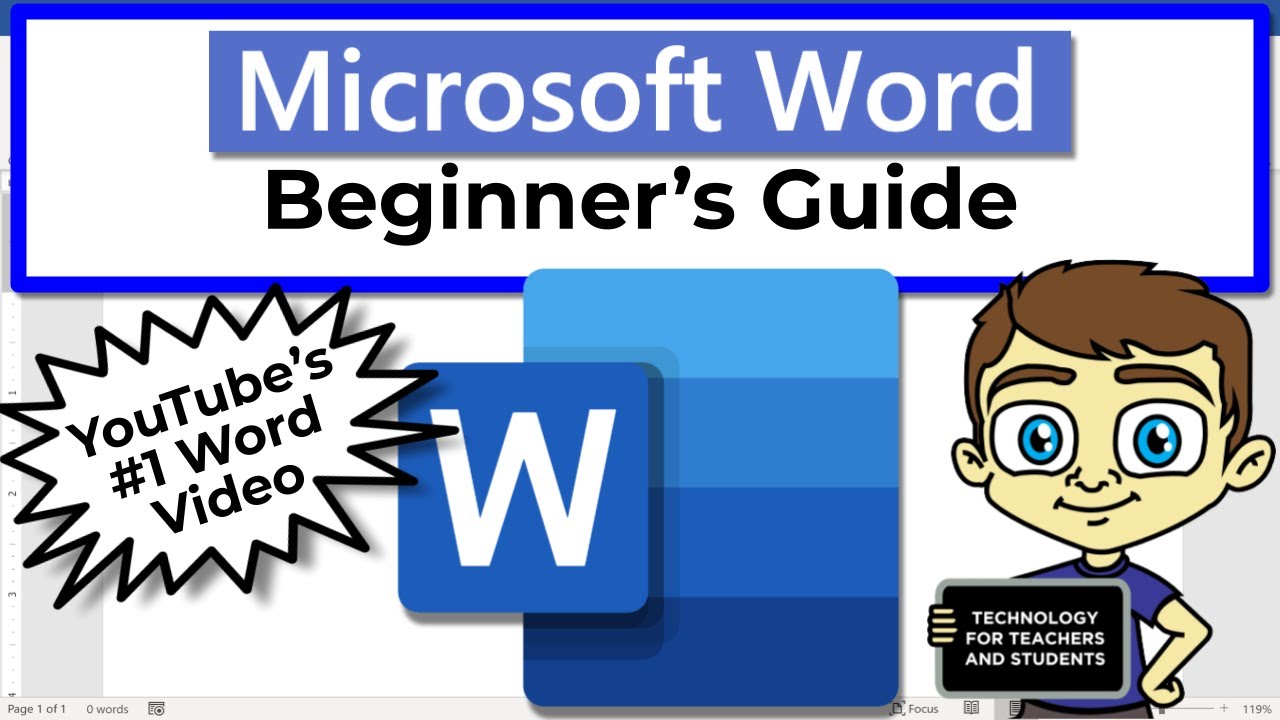
Beginner to Professional in Microsoft Word
Introduction
Microsoft Word is the most widely used word processing software in the world, and for good reason. It’s powerful, versatile, and easy to use. Whether you’re a student, a professional, or just someone who wants to create great-looking documents, Word has the features you need.
Getting Started
If you’re new to Word, the first thing you need to do is get familiar with the interface. The main window is divided into three sections:
- The Toolbar: This contains the most commonly used commands, such as Save, Print, and Copy.
- The Ribbon: This is a customizable menu that provides access to all of Word’s features.
- The Document Window: This is where you type and edit your text.
Basic Formatting
Once you’re familiar with the interface, you can start formatting your text. Word offers a wide variety of formatting options, including:
- Font: You can change the font, size, and color of your text.
- Paragraph: You can change the alignment, indentation, and spacing of your paragraphs.
- Styles: Styles are pre-defined sets of formatting options that you can apply to your text with a single click.
Advanced Features
As you become more comfortable with Word, you can start exploring its more advanced features, such as:
- Tables and Charts: You can create and insert tables and charts to organize and present your data.
- Mail Merge: You can use mail merge to create personalized letters, envelopes, and labels.
- Macros: Macros are automated tasks that can save you time and effort.
Becoming a Professional
To become a professional Word user, you need to master the basics and then continue to learn new features and techniques. Here are a few tips:
- Take a course: There are many online and in-person courses that can help you learn Word.
- Read books and articles: There are many resources available to help you learn Word, both online and in print.
- Practice regularly: The best way to become proficient in Word is to use it regularly.
Conclusion
Microsoft Word is a powerful tool that can help you create professional-looking documents. By following these tips, you can become a proficient Word user and take your productivity to the next level.


