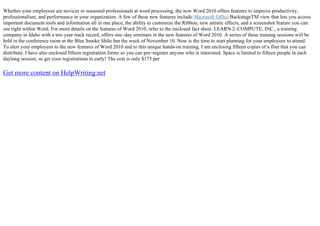
Microsoft Word for Novices
Microsoft Word is a powerful word processing program that can be used for a wide variety of tasks, from writing simple documents to creating complex reports and presentations. This guide will provide you with the basics of using Microsoft Word, so that you can get started using this versatile program.
Getting Started
To open Microsoft Word, click on the Start menu and select "Microsoft Word." This will open a new, blank document.
The Word window is divided into several sections. The menu bar is located at the top of the window and contains the commands that you need to use Word. The toolbar is located below the menu bar and contains shortcuts to frequently used commands. The document area is where you will type your document. The status bar is located at the bottom of the window and displays information about the current document.
Formatting Text
To format text, select the text that you want to change and then click on the appropriate button in the toolbar. You can use the toolbar to change the font, size, color, and alignment of text. You can also use the toolbar to add bold, italics, and underline to text.
Inserting Objects
You can insert a variety of objects into your Word document, including images, tables, and charts. To insert an object, click on the "Insert" tab in the menu bar and then select the type of object that you want to insert.
Saving Your Document
To save your document, click on the "File" tab in the menu bar and then select "Save." You will be prompted to enter a filename and location for your document.
Printing Your Document
To print your document, click on the "File" tab in the menu bar and then select "Print." You will be prompted to select a printer and print settings.
Getting Help
If you need help using Microsoft Word, you can click on the "Help" tab in the menu bar and then select "Help." This will open the Word Help window, which contains a variety of resources, including tutorials, articles, and videos.
Conclusion
Microsoft Word is a powerful word processing program that can be used for a wide variety of tasks. This guide has provided you with the basics of using Word, so that you can get started using this versatile program.


